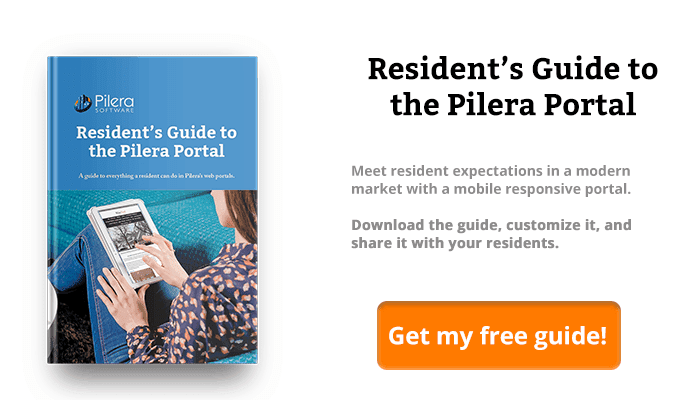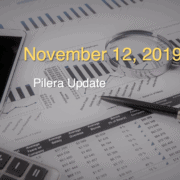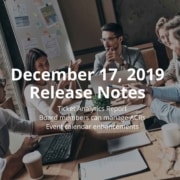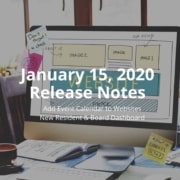Managing events with ease through Pilera’s new Event Calendar!
As you gear up for year-end meetings and community celebrations, you’re keeping busy with the event details and ensuring that residents are notified in a timely manner. This month, we’re excited to share that managing your calendar of events and informing residents has become easier than ever! Releasing on November 12th, Pilera’s newly revamped event calendar, part of the Resident Portal product, is easier to use, more intuitive to work with, and gives you more flexibility in notifying the community.
Watch Video: Event Calendar Training
Streamline your community events with Pilera
One central place to manage all events
Pilera’s events calendar is built into the system, which means that you now have one central place to manage all events. No worries about managing events through external calendar services and then embedding the calendar into Pilera. You can now add event details and time range with ease, all in one place.
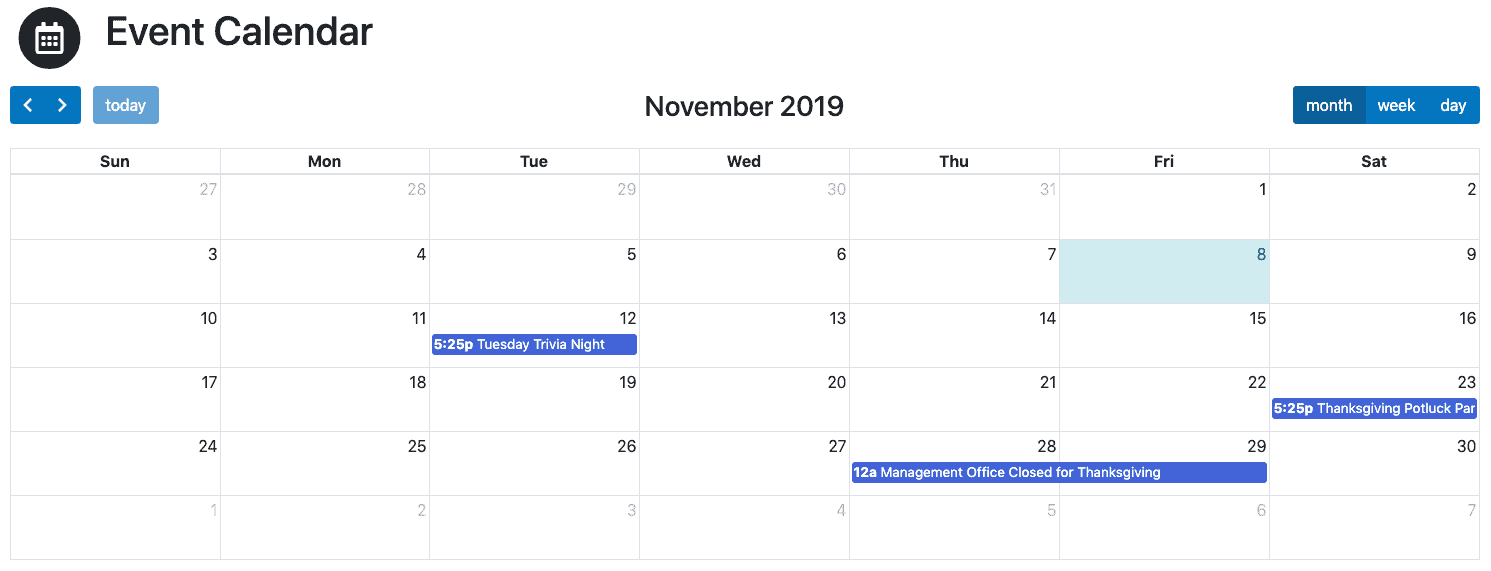
Create custom event calendars
As of Pilera’s April 2020 release, managers can create custom event calendars to manage the different types of events they hold in their community. Managers can create custom calendars for community events, board meetings, tennis courts, clubhouses, kid’s events, and more. Residents can view all the events or select a specific calendar to view upcoming events.
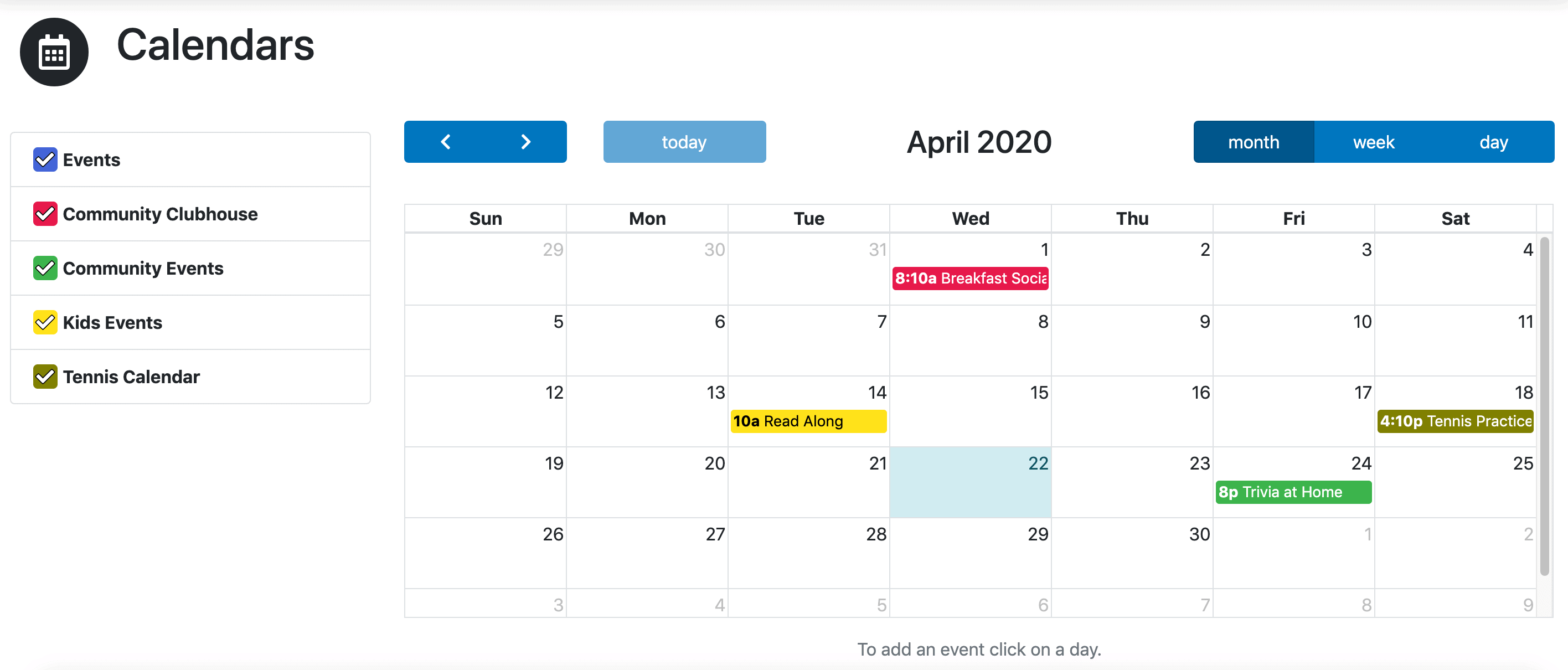
On-demand email notifications
In the legacy event calendar, managers could send a one-time notification of events upon the creation of the event. Now, we’ve built an on-demand notification system so that managers can send emails to residents about an event when they need it, and not just upon event creation.
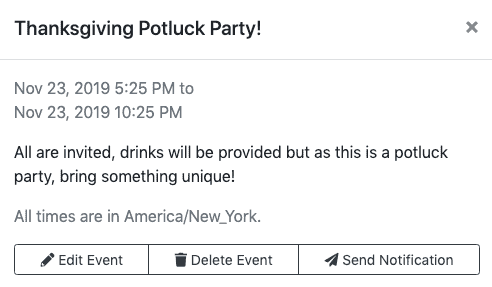
Know that residents received the event invite
Knowing that residents are adequately informed of community events is imperative to the success of that event and bringing the community together. Managers can now track all event-related email notifications in the message center, so they know who has received the message.
More intuitive view of events
Residents can now have a more intuitive view of all events to stay connected to the community. Through the calendar, residents can toggle between multiple ways to view events: monthly, weekly, or daily.
How can I start using the Event Calendar?
If you’d like this new feature enabled for your communities, please contact [email protected].
*The Pilera Software team updated this blog article to reflect new updates to the community events calendar feature.
About Pilera
Pilera Software is the premier community and property management suite that has helped thousands of community managers and back-office personnel enhance communications, improve customer service, and manage compliance and operations. May we help your community achieve these success stories? Book a demo to see how Pilera’s community management suite can help your company.