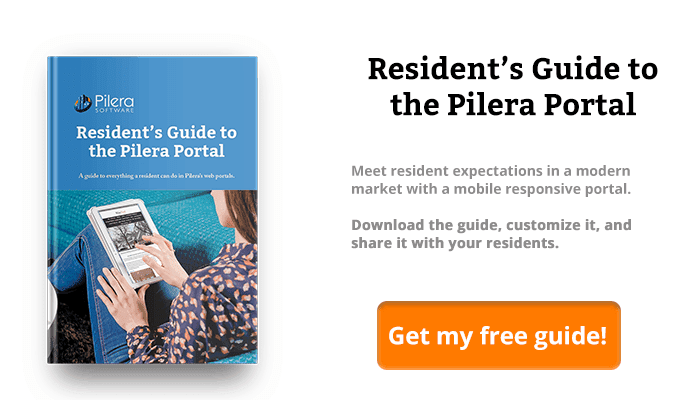Turning Resident On-boarding into a Success in Pilera
Nurturing relationships is crucial to managing your HOA, condo, and apartment communities and the onboarding process is the first step to successful community relationships. Implementing a seamless onboarding experience for residents helps managers to continue building those relationships with them in a positive way, improves resident satisfaction, and increases retention. In this month’s Manager Toolkit series, we highlight three important steps to get residents started with Pilera’s web portal.
Handling new resident registration requests
A resident may request a login to their community’s portal and you will receive a notification. It could be that you did not have an email address on file for the resident. If an accounting system (“standalone”) is not used, you can then add the email address directly into Pilera along with other resident data. You will then send an introductory email with a login link, also known as a “Welcome Message” which we discuss in the next section in more detail. If an accounting system is used, you will add the resident information and email address there. Next, managers have the capability to run an on-demand sync which is available at the bottom of each community portal within Pilera. If access for the resident is not immediately needed, you can send an automated welcome message after the regularly scheduled sync which occurs every 48 hours.
PRO Tip (1): We’re often asked if a resident can use one login/account to access many units that they own. Yes, they absolutely can! You just need to ensure the following two conditions are met when adding a new resident into the accounting system or directly within Pilera (standalone-only):
- The resident’s first and last name MUST match for all units they own. For example, if the name on Unit 500 is Amanda Gallagan, the name on Unit 901 must be spelled as Amanda Gallagan.
- Each resident account is assigned ONE unique email address to use when logging in. Amanda’s email for both units must be [email protected].
Send a welcome message that delights your residents
A welcome message introduces the management company or community to the resident and provides a link to set their login credentials for the portal. When writing a welcome message, it’s important to be concise, provide relevant information, and set clear expectations for the resident. The most common elements that our clients add in a welcome message are:
- An explanation of the benefits residents will receive from using the web portal.
- A sentence explaining that it is the resident’s responsibility to keep their information up-to-date at all times.
- How to contact management through the corporate website, email, or phone or who to contact in case of a maintenance emergency.
- A link to Pilera’s resident explainer video.
PRO Tip (2): Managers can manually send the welcome message to all residents at once through the Welcome Message area in the portal or have it automatically sent when our system detects a new user (reach out to [email protected] for the latter option and we will enable it). Additionally, welcome messages can be sent to residents if they forgot their password and need to reset their credentials again.
Keep your content fresh
Don’t stop after helping residents to set up their accounts on Pilera. Keep the flow of information going. The more relevant information you post on a regular basis, the more delighted your residents will be. Be sure to keep the portal updated with contact information, office hours, messages, documents, knowledge base articles, events, and maintenance ticket updates.
PRO Tip (3): Every month in our Manager Toolkit series, we highlight a specific feature or process within Pilera, and how managers can maximize their value from it to create a seamless experience for staff and residents. Take a look at our post on increasing resident engagement within Pilera for more ideas on how to keep the portal content fresh!
Onboarding a new resident onto your technology platform, Pilera, is a crucial step in your future interactions with the community. A concise and informational welcome message is the starting point for those future interactions as it provides residents with an easy way to complete their account setup and access all the information you’ll be sharing with them. Fresh updates to your resident portal will ensure a more enriching experience for your residents as they are informed of community ongoings and can receive answers quickly.