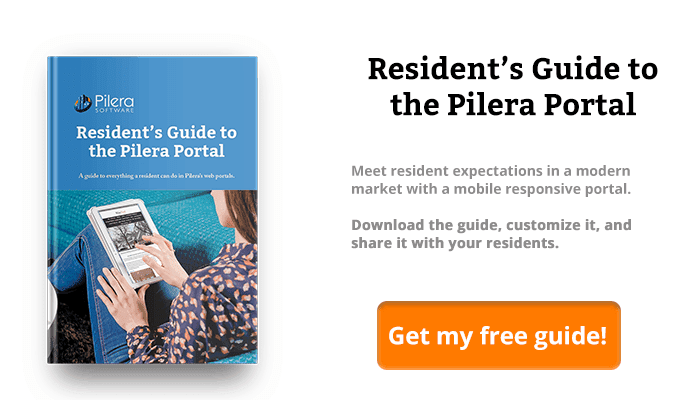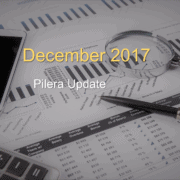10 Ways to Increase Resident Participation through Pilera
Note: This blog post has been updated in August 2021 to incorporate new ways in which you can increase resident engagement through Pilera. In the past two years, we’ve added many new features to help managers, board members, and residents to work together to build a strong community!
Resident engagement is crucial to any HOA, condo, or apartment’s management operations. In a recent poll we conducted, residents stated how easy it is to get information online. They liked that they could get useful information about their community, but wished their managers would update information more regularly. When you keep residents informed, they’ll be more invested in the community. High resident engagement contributes to a better-run community. Pilera’s web portal offers many ways for you to increase resident engagement through communications, documents, events, and more. In this month’s Manager Toolkit, we share 10 ways you can inform, engage, and delight residents!
1) Communicate frequently with your residents
Keeping your residents informed about what is happening in the community is key to establishing trust. The best way to keep your residents informed is by communicating with them frequently. Examples of communications you can send to your residents include:
- Maintenance work that may impact acces to certain areas of the community.
- Important changes to the community that may impact residents.
- General announcements.
Through Pilera, you can schedule announcements and messages to your community. You can also segment the announcement by the type of resident (owner, tenant, and other-occupant), street, building, floor, or unit.
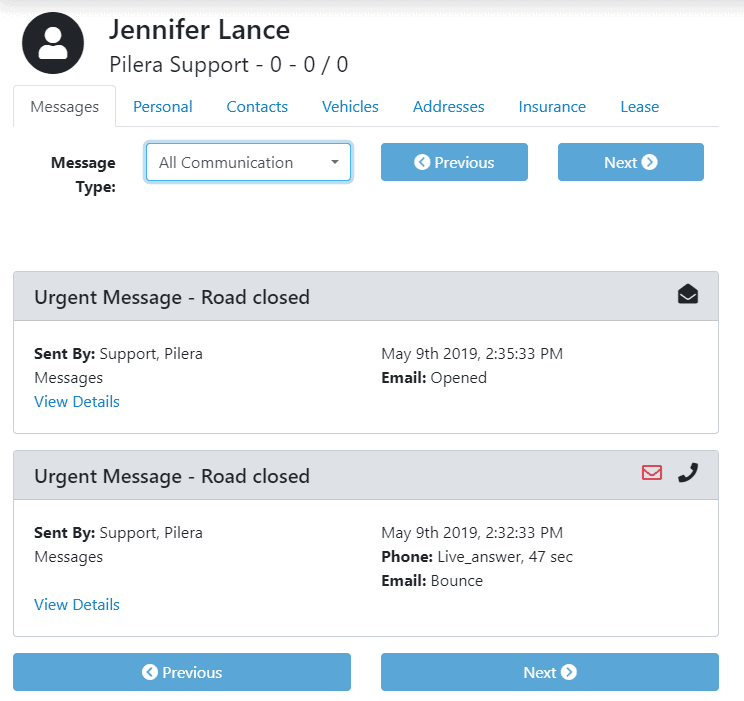
2) Let residents submit work orders & notify them of the progress
Residents will contact you when they need to report something that needs to be fixed in their unit or community. The most efficient way is to let residents submit work order requests on their own time. Residents can describe the issue and add documents or photos to provide managers with important details. Once you receive the resident’s work order, keep them informed of the status. Here are a few tips in Pilera on how to handle work order requests from start to finish:
- If there is a common response that you find yourself repeatedly typing, that calls for a template! In the Settings, navigate to Templates and click on “Work Order Comments” to create predetermined comments your staff can use.
- To inform residents on the progress of their request, update the status, add comments, let residents view the ticket in the portal.
- You can choose to send email notifications to the resident each time you update the status or add a comment.
- Allow your residents to comment on a work order request so they can send you follow-up questions.
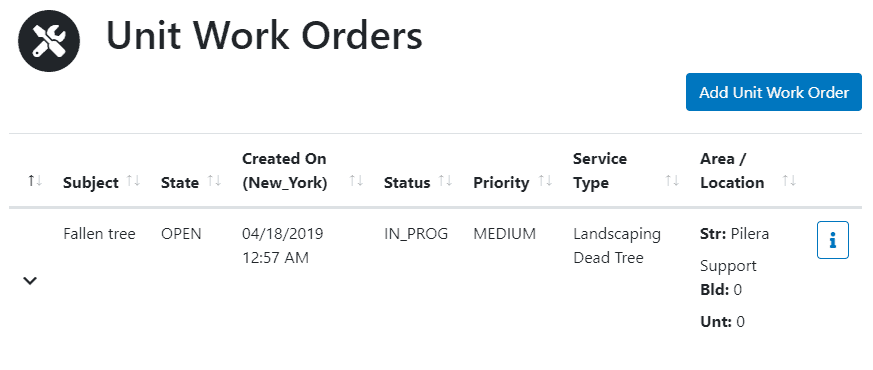
3) Make it easy for residents to contact you
It’s important for your residents to know that their voices will be heard. The best way to encourage two-way communication between you and the resident is to have a customer support box for your community. That way, residents can contact you about questions, problems, or suggestions. Through Pilera’s new Support Management feature, residents can submit a support ticket, get updates, and comment on a ticket directly in the portal.
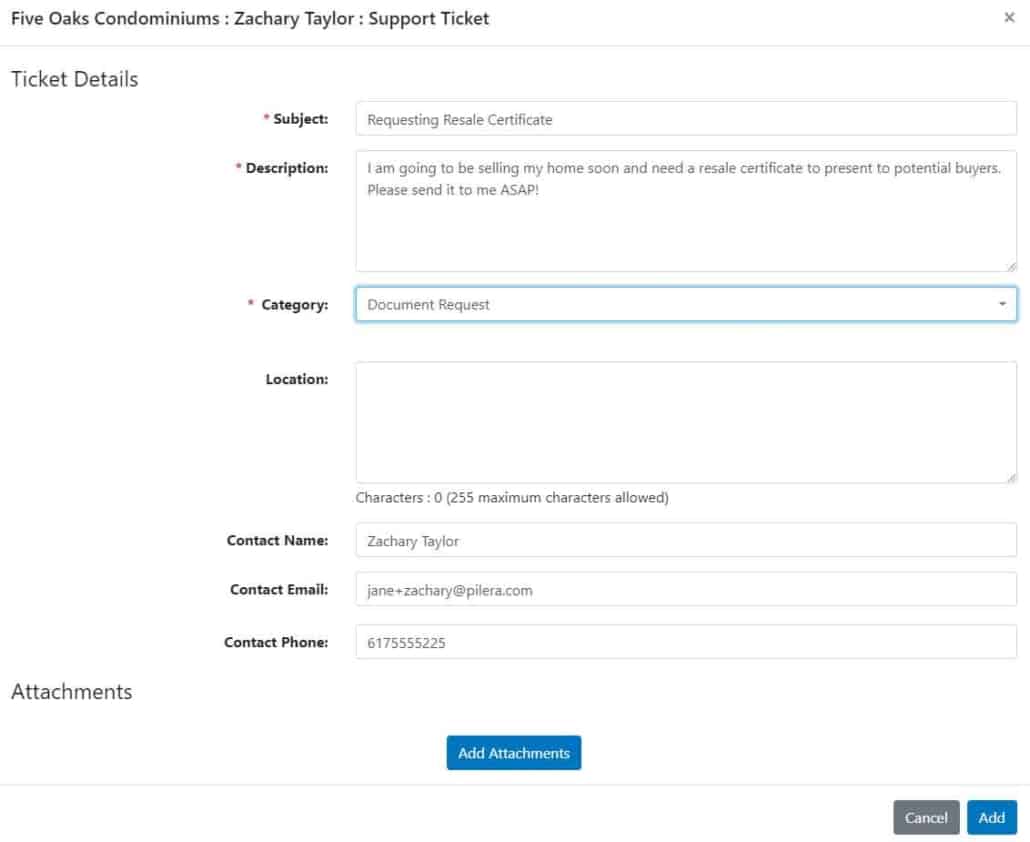
4) Encourage residents to submit Architectural Change Requests
Residents will oftentimes make upgrades or structural changes to their homes to increase enjoyment, improve safety, or build upon its value. Many upgrades such as adding a new section to the house or a garage will require board member approval. To create a smooth approval process, encourage your residents to submit their architectural change requests online. Through Pilera’s architectural module, residents can upload documents or photos and receive updates through email or directly in the app. Board members and managers can assign architectural requests, comment on them, and keep the resident updated.
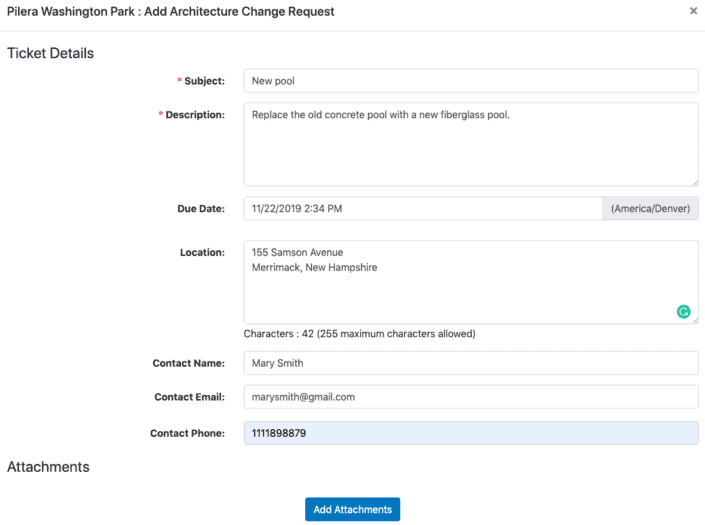
5) Add documents to the library
Are your residents searching for the latest newsletter or board meeting minutes? Direct them to the document library. A document library is an incredibly helpful tool for your residents to stay updated about the community. It’s also a great way in which you can convert unhappy or unengaged residents to more informed residents. Through Pilera’s document library, you can organize files using folders and subfolders, send documents via email, and set permissions for folders based on the type of resident (owner, tenant, other-occupant, or board member). Some examples of document folders that you can implement in your community’s document library are board meeting minutes, emergency procedures, and more.
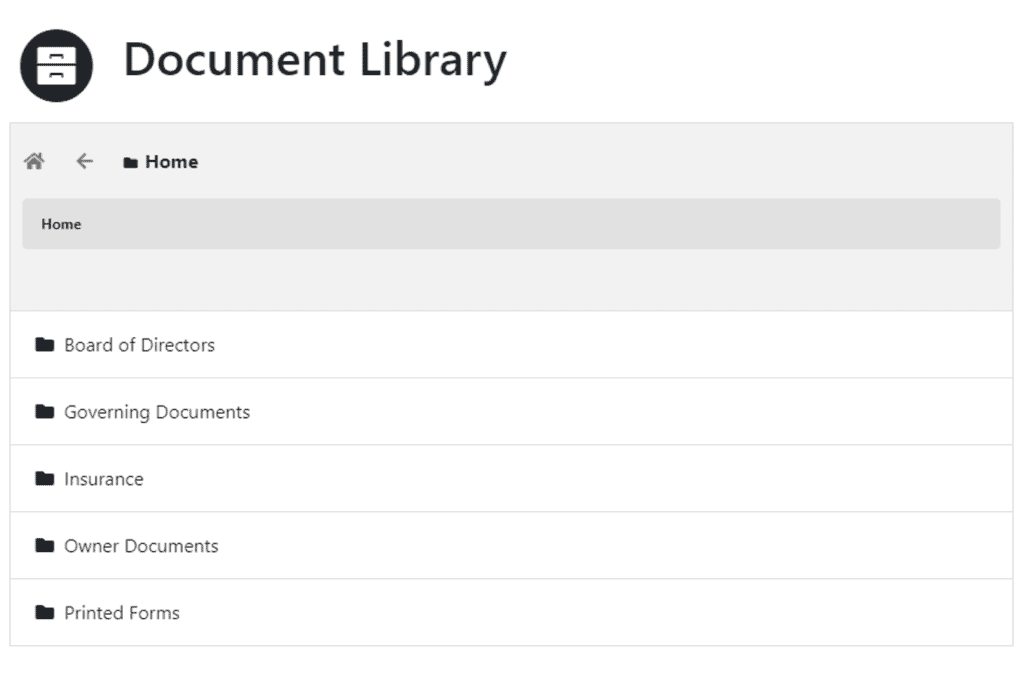
6) Provide 24×7 access to an online help center
Are your residents constantly calling the management office to ask about guest pet policies or how to access amenities? If they are, then an online help center can help you significantly to reduce calls to the office while helping residents to essentially help themselves get answers quickly. In Pilera’s knowledge base/help center, you can add topics across multiple communities and create tags for each article to improve searchability.
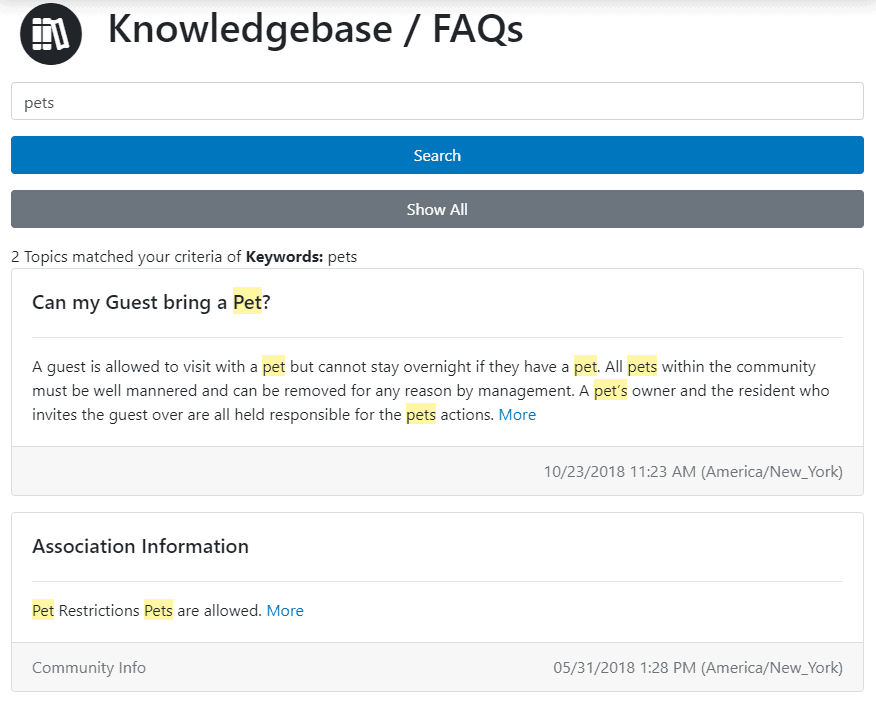
7) Allow residents to self-serve themselves
One of the most important ways to meet resident expectations in a “digital-first” world is to provide them with self-service capabilities. In Pilera, there are many ways in which residents can update their information and stay informed. Other information residents can access and update in the portal:
- Update their contact information.
- Manage other occupants contact information so they can receive communications.
- Update alternate addresses, pets, insurance, and vehicle information.
- Lease information if the resident is leasing out their unit as short term rentals.
- View unit activity logs and reply to management.
- View rule violations and reply to management.
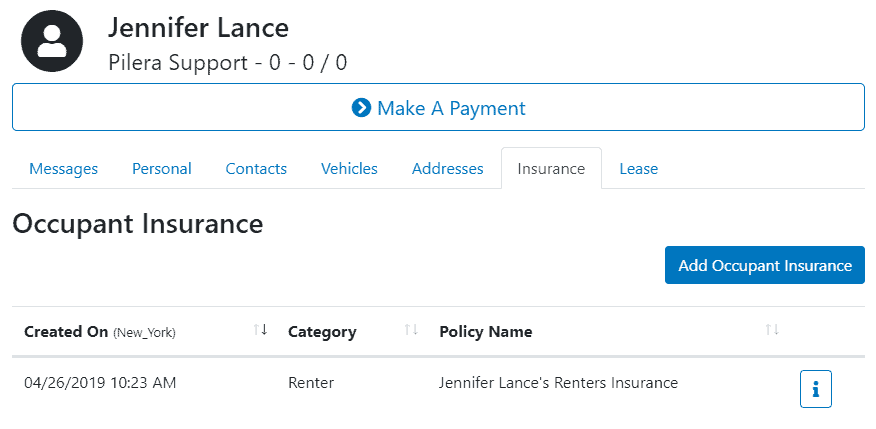
8) Provide ways for residents to get in touch with you or important community personnel
It’s important for residents to have contact information at the tip of their fingers. In Pilera, you can add office hours, board member information, and community contacts. Keeping your office hours up to date helps to set expectations for your residents on when they can speak to someone or when they can expect to hear back from their manager. Office hours can be applied to multiple communities at once if they are consistent across the board to help you save time. Add board members and their titles to display in the portal so that residents will get to know their community leaders. Community contacts are individuals whom your residents may need to contact about a specific question or concern they may have. Community contacts may include property managers, help desk personnel, board members, maintenance and landscaping personnel.
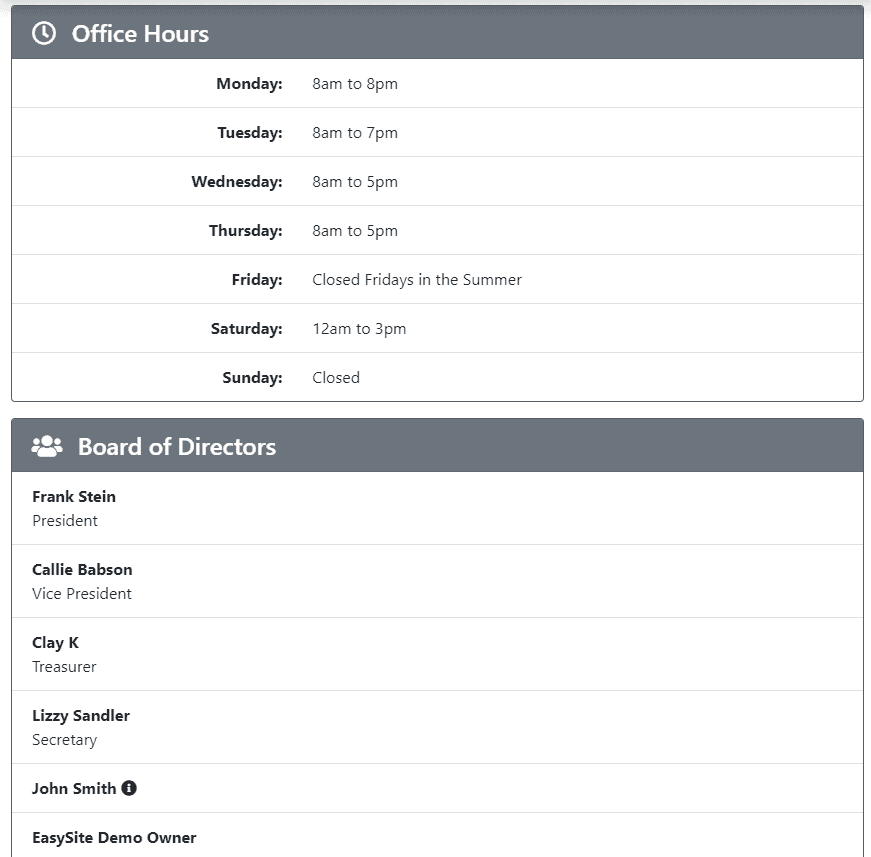
9) Invite residents to community events
As a part of planning your community gathering or next board meeting, make sure to send an invitation out to your residents. In the Pilera portal, you can create an event, add a description and contact person, and choose to send an email notification to the community. You can also update your community calendar to display all upcoming events. Residents can log into the portal at any time and be in the know of upcoming events!
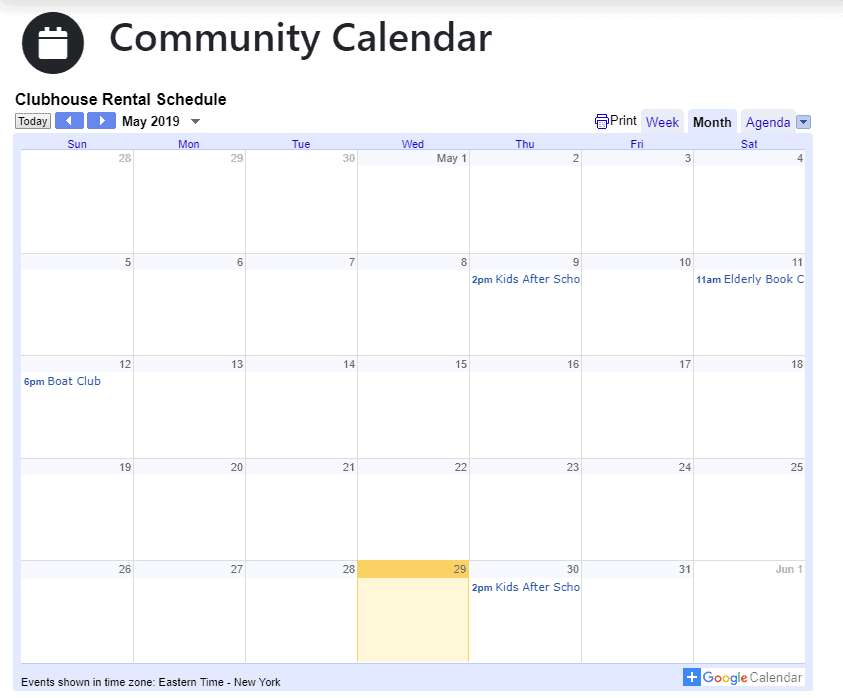
10) Let residents opt into the community directory
In bringing the community together, encourage friendship and constructive dialogue among neighbors. The community directory is a great way for residents to get information to connect to one another. In Pilera, residents can choose to share their address and contact information with the rest of the community, if they wish.
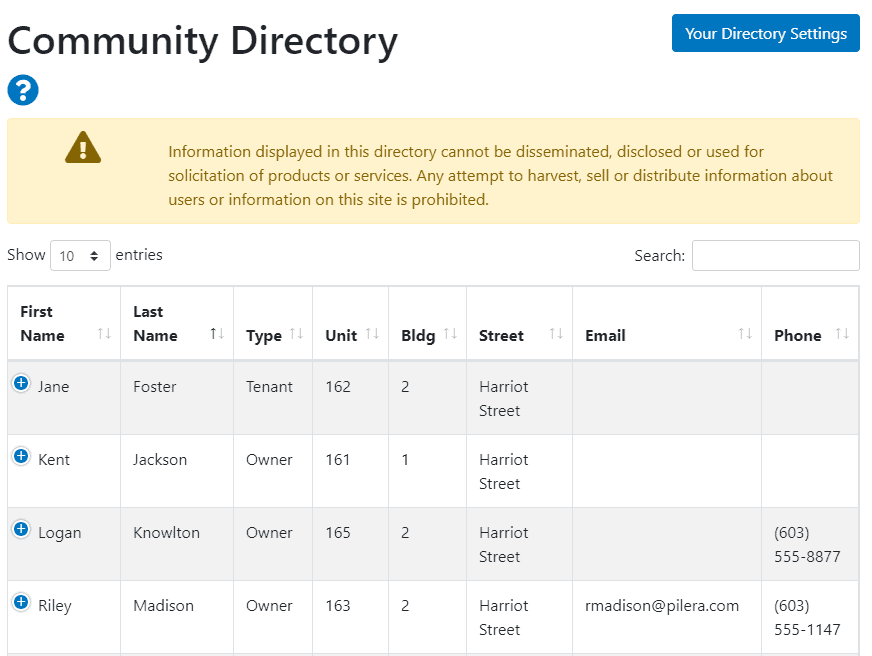
Through Pilera’s web portals, you’ll be able to provide your residents with all important community information in one central, secure platform. The effort of keeping your platform fresh with all the latest information has a high payoff in the future. Self-serving residents with the content they want access to on a frequent basis helps to keep them engaged and save time for your staff. A central platform with relevant information is an investment that pays off well for the future of the communities you manage as well as your organization as a whole.