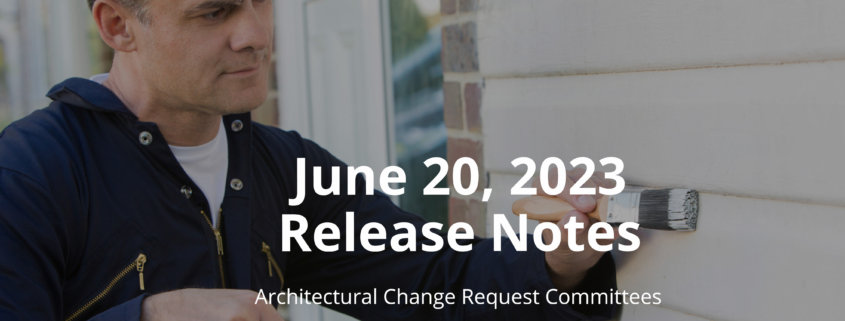Introducing New Architectural Change Committees!
Greetings! We’re back with another exciting new feature this month that many of our customers have been asking for, architectural change request committees!
New Architectural Change Request Committee
Our clients needed a better way to streamline the review and approval process for architectural change requests. In this month’s release, we’re excited to introduce the new ACR committee role! Read on to learn about this new feature!
Create your ACR committee
You can now assign residents and board members the role of an ACR Committee Member so they can access ACRs, approve them, and stay informed throughout the process
Approve or reject ACR tickets
Committee members can create, edit, update, approve, and reject architectural change request tickets. These features help committee members and managers speed up the architectural review process.
Send and receive email notifications
When creating or updating an Architectural Change Request ticket, you can choose to notify all committee members by email. Notifications are a great way to keep committee members informed when you have a question, an update to share, or need approval.
Committee members can participate in ACR conversations
Committee members can view and submit comments on the architectural change request through the comment visibility option. The comment visibility allows for comments to be sent and tracked among different groups:
- Resident, board member, committee & managers
- Private internal comments among Board Members, committee, and managers
See which ACRs are assigned to committee members
The Architectural Change Request dashboard now enables you to filter by a specific committee member, empowering your team to find bottlenecks and resolve them to keep things moving smoothly. This is a great way for committee members to see all the ACRs that are assigned to them for approval. Additionally, committee members can generate reports on-demand to discuss during board meetings.
Enhancement:
Add quick comments to Request for Proposals (RFPs)
Last month, we introduced RFP Plus, a platform that centralizes all your request for proposal activities, documents, and conversations in a single place. In this month’s update, we’ve enhanced the platform with the ability to add quick comments to your RFP tickets. The quick comment functionality enables you to create templates of common responses, so you can reply to vendors faster and keep your message consistent.
About Pilera
Pilera Software is the premier community and property management software that has helped thousands of community managers enhance communications, improve customer service, and manage compliance and operations. To learn how Pilera can help to improve efficiency and reduce costs, book a personalized demo.