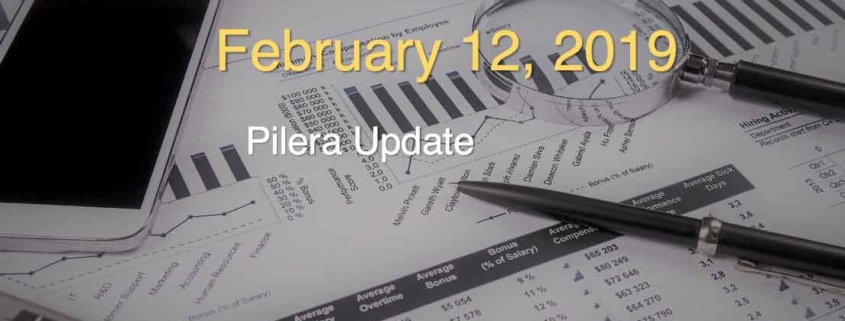February 12, 2019: New Email Footers & Help Desk Reports
Greetings,
We’re back again with another set of exciting updates to our community and property management software. This month, we have new features in store to improve consistency in communications and improve tracking of your tickets within the Help Desk solution. Without any further ado, let’s delve deep into all those updates!
New Features
1) Communications – Email Footers
You can now add custom email footers quickly to your outgoing email communications to residents for announcements and messages. This is a great way to keep communications consistent throughout your community or portfolio along with helping managers to save time and eliminate redundancy. In the custom footer, you can inform residents of which email address to respond back to if they have further questions or comments regarding the message you sent.
- To set up your custom email footer, simply navigate to Settings at the top and click on Templates. Then head to the Email footer section.
- With a bit of coding knowledge, you can also customize the look and feel of the footer.
- Only managers designated with the Company Admin and Template Admin roles can manage email footers across the portfolio.
- Currently, we designate one email footer template per community.
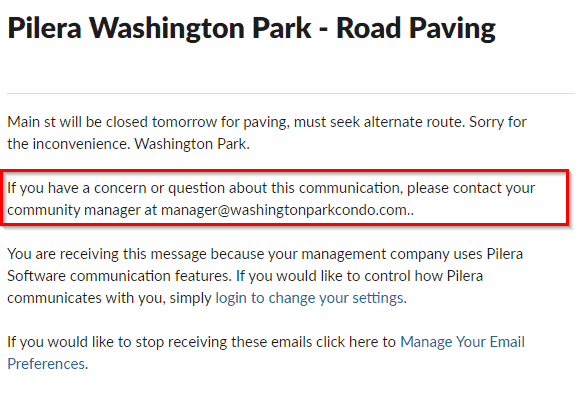
2) Work Orders – Custom Email Message
Managers can add custom text to the header of their work order email messages. To set up your custom email message, simply navigate to Settings and click on Templates. Then head to the “Work Order Email Message” section. The message center will display the email sent with the custom message.*
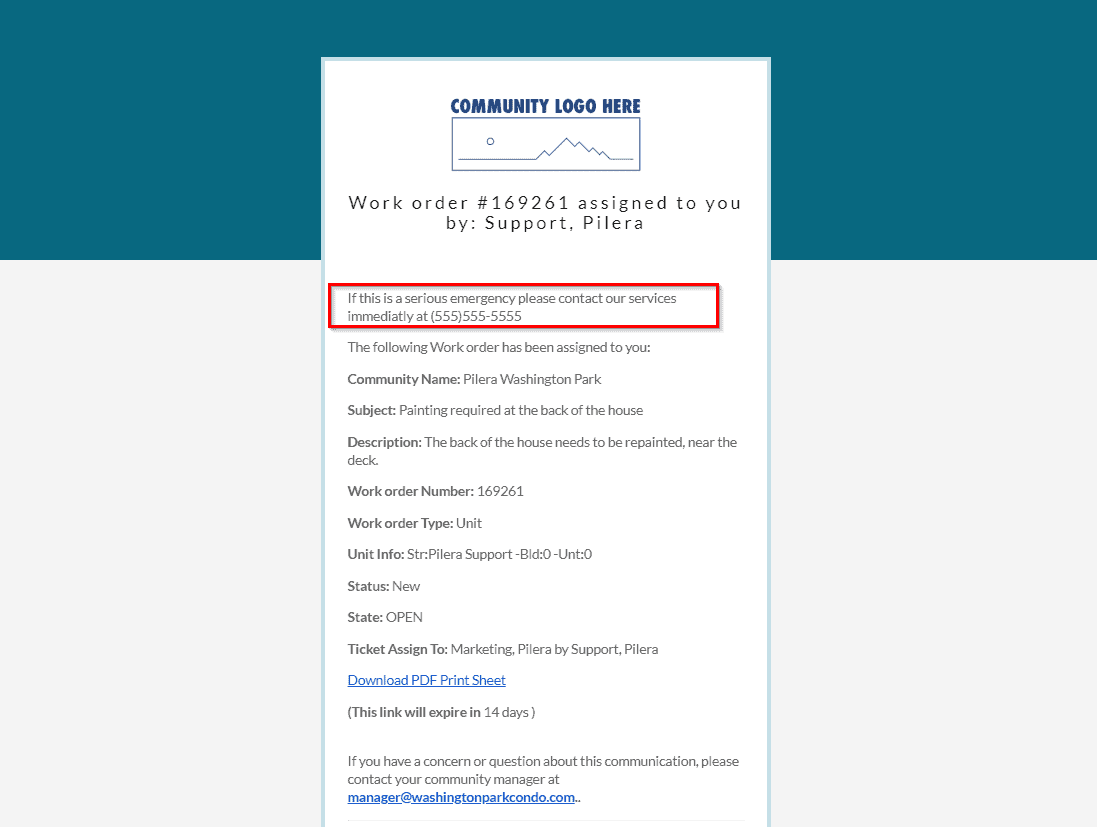
3) Help Desk – Activity Log Community Meeting Report
Since our customers love the Work Order Community Meeting Report PDF so much we’ve now created a similar report for Activity Logs. The Activity Log Community Meeting Report is a summary of all the activity log tickets in the community that you can download and share at your board meetings.
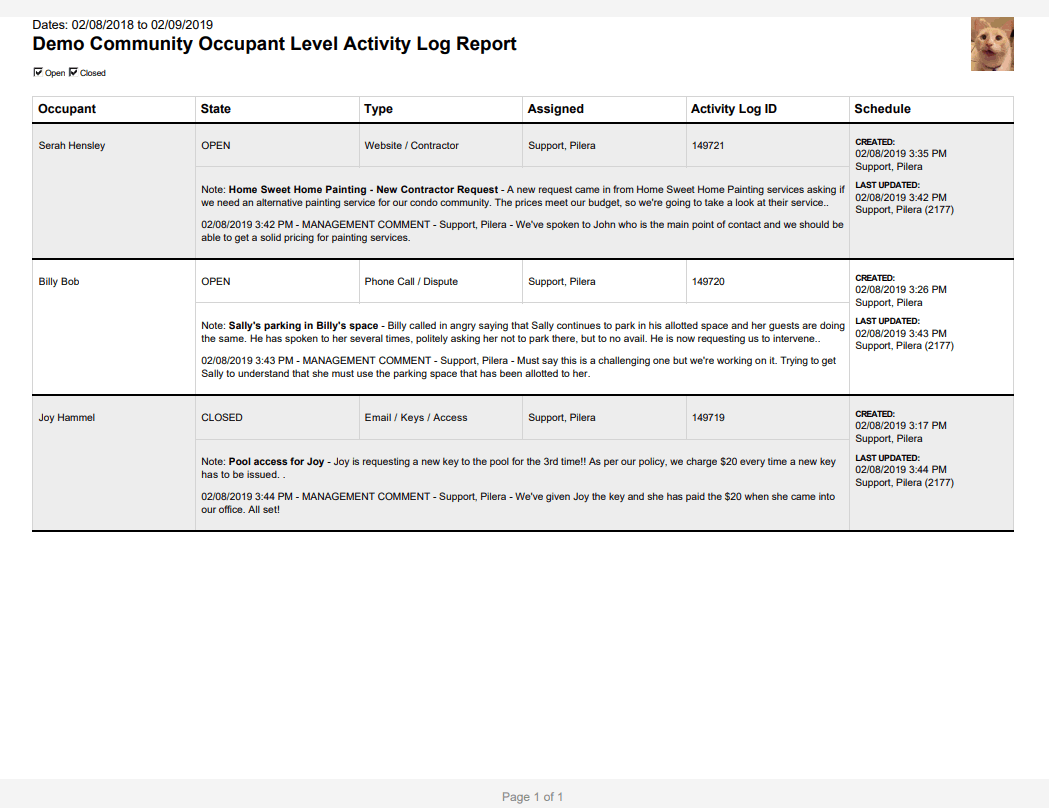
Enhancements
1) Help Desk
- A new field “Follow-Up Date” has been added to the occupant and unit activity logs to help managers better keep track of when their next follow-up is.
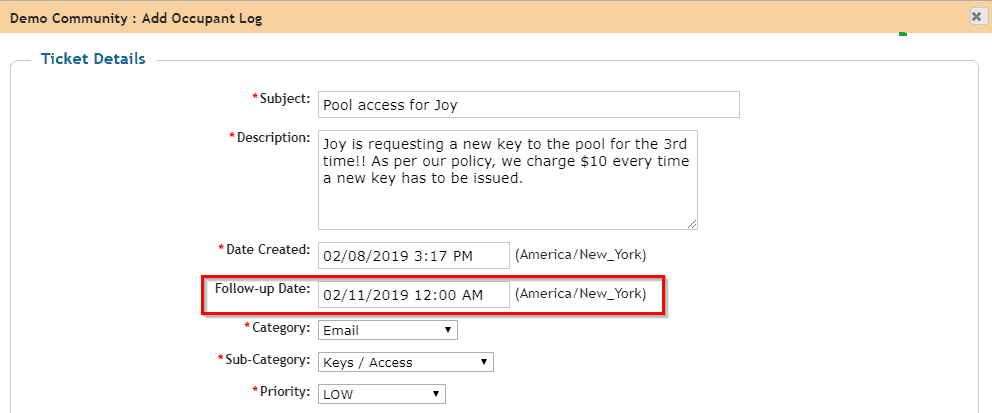
- Managers can now filter the Activity Dashboard based on the follow-up date that they select.
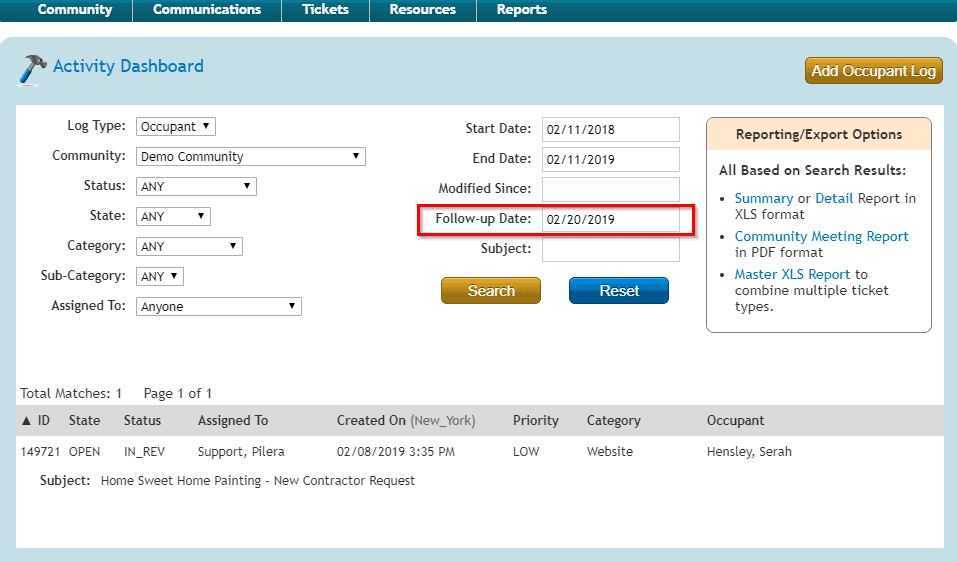
2) Resident Portal
- Community Directory – Managers will now have the ability to opt-residents into the community directory. When doing so, a pop-up alert will prompt the manager to select Agree or Cancel for the following statement: “I agree that I have approval from the resident to opt them into the community directory”.
3) Rule Violations
- Similar to the Activity Logs, managers can now add a follow-up date to their rule violation tickets and filter on the date in the dashboard.
4) Community & Company Websites
- In our Easysite websites, we now allow for higher resolution images at a max limit of 1,800 pixels to be uploaded. Also, the responsive photo gallery will also use the highest resolution version of an image uploaded.
*This section was updated with a correction on 2/14/19.
About Pilera
Pilera Software is the premier community and property management suite that has helped thousands of community managers and back-office personnel enhance communications, improve customer service, and manage compliance and operations. May we help your community achieve these success stories? Book a demo to see how Pilera’s community management suite can help your company.