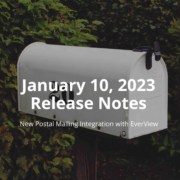October 19, 2021: New Physical Mailing!
New Features
Improved workflow for Communications and a brand new look!
We’ve redesigned the Send Announcement and Send Message pages to improve workflow, remove distractions, and save time. These features still function the same way but with some new quality of life improvements.
Here’s how the new changes will make sending announcements and messages easier:
Better workflow
When you’re sending a message, you already have the type of message and recipients in mind. In the previous layout, you’d start entering in the content first and then who you’re sending it to. We’ve redesigned the layout to make your workflows more efficient. In the new layout, you’ll now find the type of message and recipients at the forefront.
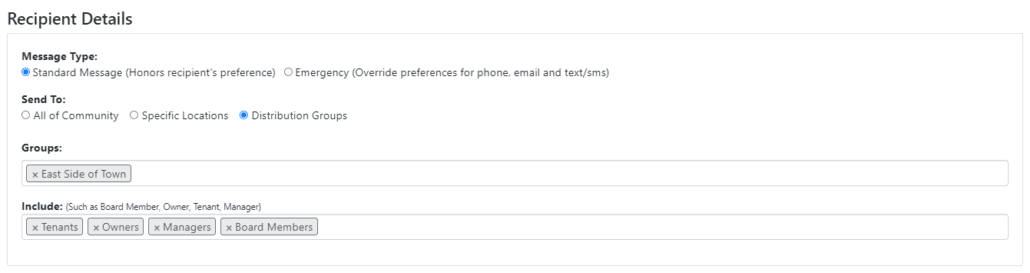
Declutter your workspace
The previous layout displayed everything on one page. The new layout automatically displays the content editors based on the type of messages you want to send. For example, if you select text and email, the page automatically adjusts to show only those content editors that you need. This new improvement lets you focus on the task on hand, thus only showing you relevant fields.
Read about all the updates in our help article.
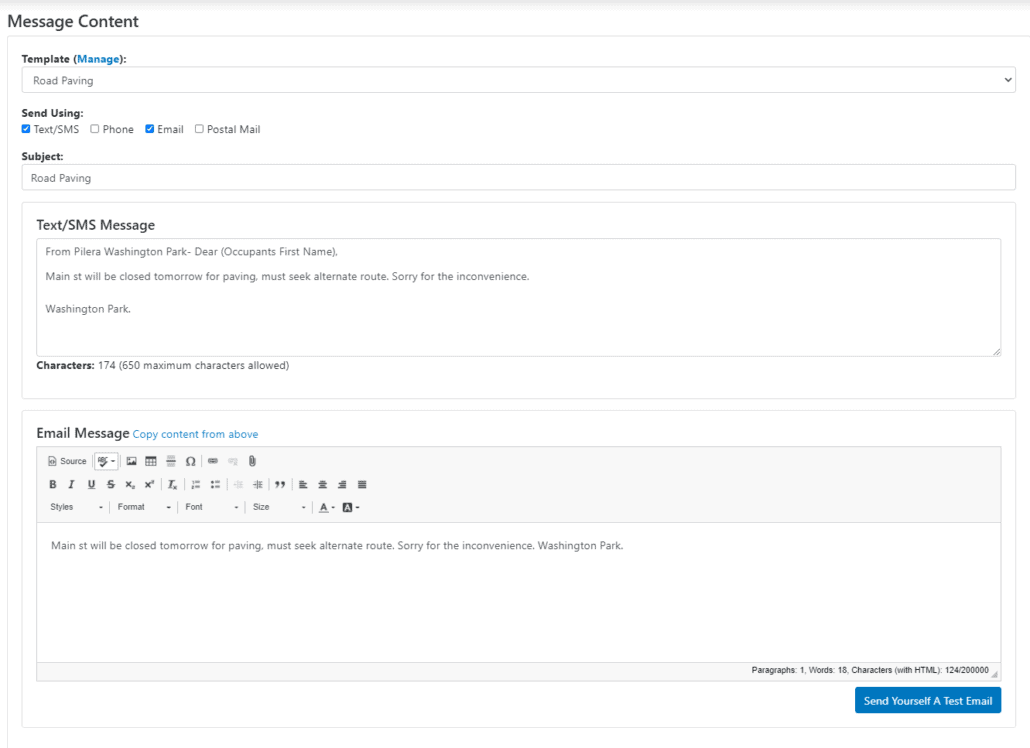
Physical mailing for Jenark and standalone clients – coming soon!
Pilera clients who are either standalone or use Jenark as their accounting platform will soon be able to generate PDF letters to send physical mail to their community.
How the new physical mailing feature will improve your communication efforts:
- Flexibility – Choose between sending a letter to residents’ unit address or mailing address.
- Reach every resident – Customize your recipients to improve your outreach efforts. Send a letter to all residents irrespective of their communication preference, send to residents not receiving any electronic communications, or limit sending to one letter per unit.
- Improve brand awareness – Upload your own header and footer to display in the PDF letters. Additionally, you can manage organizational addresses across your entire portfolio.
- Choose your mailing preference – Send via Standard or Certified US mail.
- Hit send with confidence – Download a preview of the PDF letter to make sure it is of your liking before sending it.
- Save time – Send email, phone, text, and generate PDF letters all at the same time.
- Benefit from Pilera’s advanced segmentation capabilities – There are many ways you can segment PDF letter generation. Use our unit and people-based distribution groups; send by occupant type; or send to a specific street, floor, building, or unit.
Here’s a first look at the new feature!
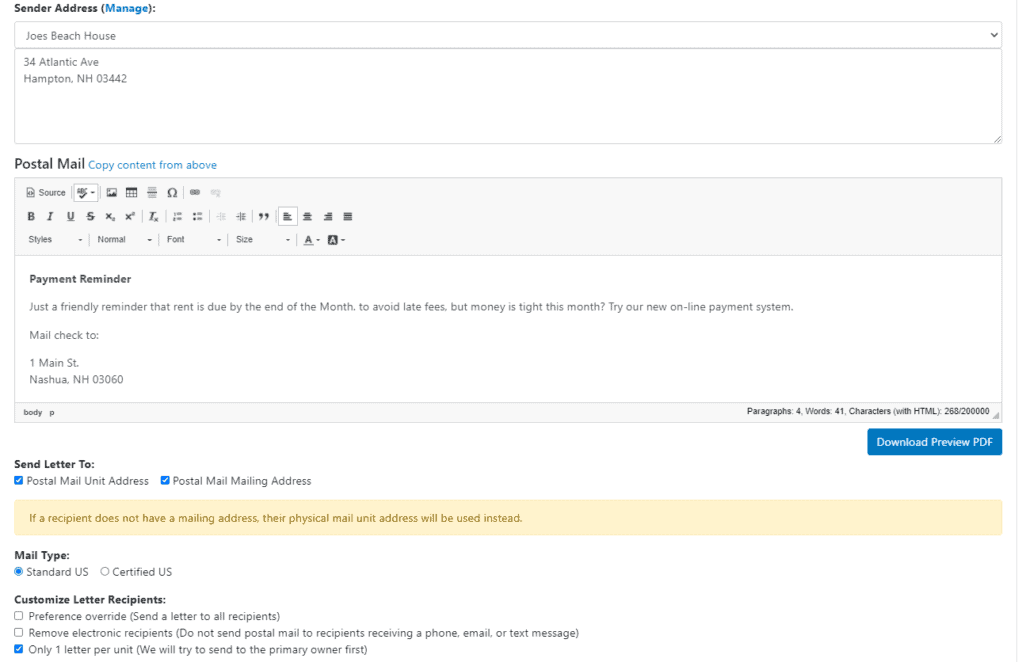
Watch Video: PDF Letter Generation
Note: The physical mailing is currently in Beta for a subset of our clients. We will be gradually rolling out this new feature to our Jenark and standalone clients.
Enhancement
New community filter in Templates
Previously, the templates page would only display the templates across all communities. Now, the new community dropdown allows you to filter templates by a specific community. It also now detects that you are in a specific community and automatically assigns a new template you create to that community.
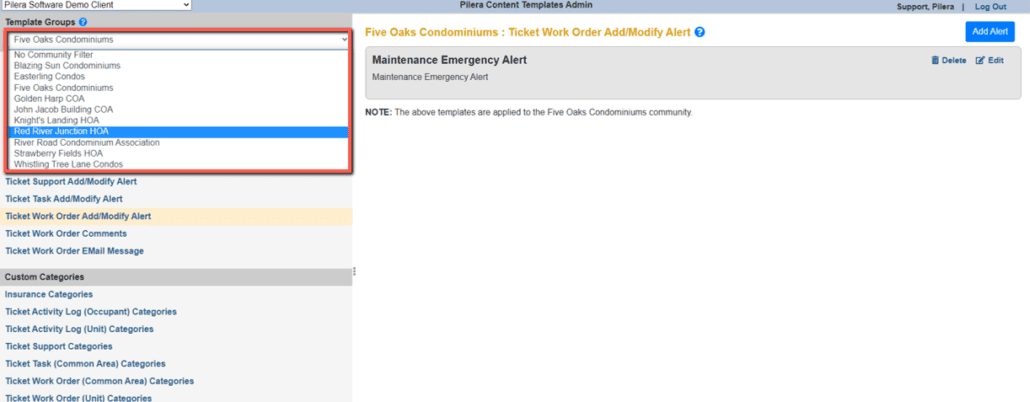
About Pilera
Pilera Software is the premier property management software that has helped thousands of community managers and back-office personnel improve customer service. Request a personalized demo so you can learn how Pilera’s community management suite can increase work efficiency for your company.