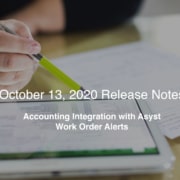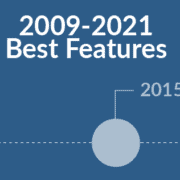March 2, 2021 Release: Customizable Reports, Website Updates & Usability Improvements
Greetings everyone, this month we’re excited to announce many new features and enhancements that will enable managers to better streamline tasks, simplify reporting, and improve the resident experience.
New Features
1) Customizing your reports is easier than ever
We’ve improved report tables in the Resident Report, Vehicles Report, Address Report, and Alternate Contacts Report for easier browsing, exporting and customizing. The report tables are also mobile-friendly, so you can browse information on the go. Additionally, if you’d like to take the information offline, you can export it to an Excel file or copy the table contents.
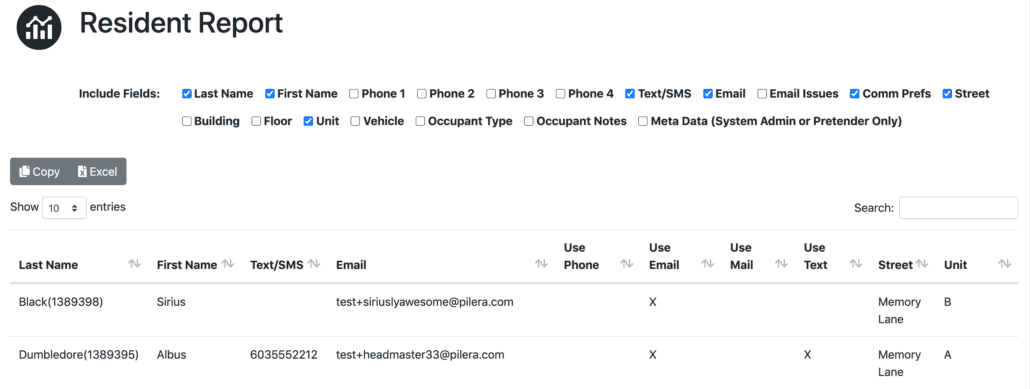
2) Occupant Notes are now available in reports
We’ve now added the option to include the Occupant Notes in the Resident Report so you can get important information about the resident record quickly. Additionally, you can choose to export the Occupant Notes along with other data to an Excel file.
3) Add TOPS Resident Ledger to your Community Websites
For our clients that use the TOPS accounting integration, you can now add the TOPS ledger module to the community websites. When residents log into the website, they will be able to view their balance and ledger.
Enhancements
1) New & improved way to prioritize your tickets
The ticket tables include some modifications that we’ve made that will make it easier for managers and staff to prioritize tickets by urgency and age. These new columns are now available in all ticket types including work orders, task management, architectural change requests, activity logs, and rule violations. Managers can sort by:
- Priority – Each priority is now color-coded so you will instantly know which tickets are the most urgent.
- Age – The “Age” column replaces the “Created Date”. Managers can now see how long it has been since the ticket was created. Mousing over the age will show when you created the ticket.
- Due – Quickly see how many days are left until the ticket is due for completion or how many days it is overdue. Mousing over the number will display the actual due date.
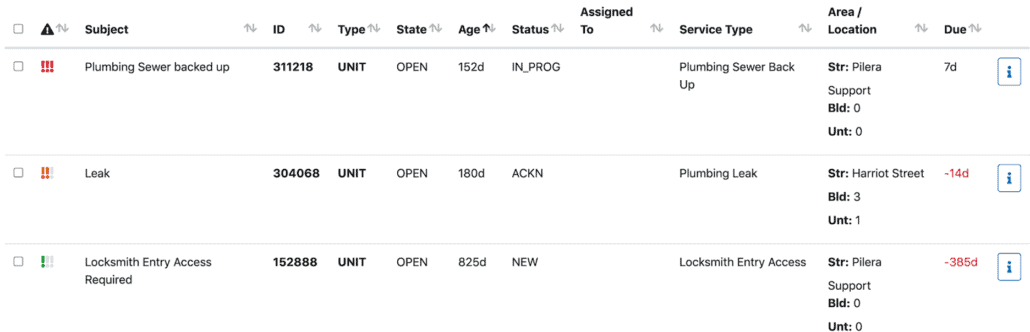
2) Improved navigation for your Community Websites
We’ve improved the usability of the Easysite community websites when creating and organizing the navigation. We’ve also enhanced the page permissions for pages and sub-pages.
3) Request a new Enterprise Website in the app
If you’d like an enterprise website for your HOA management or property management business, you can now request one directly from the Pilera app in the “Pilera Resources” section. Gaining a competitive advantage and growing your business is easy with Pilera’s enterprise website features such as drag & drop content, lead generation forms, SEO, and more.
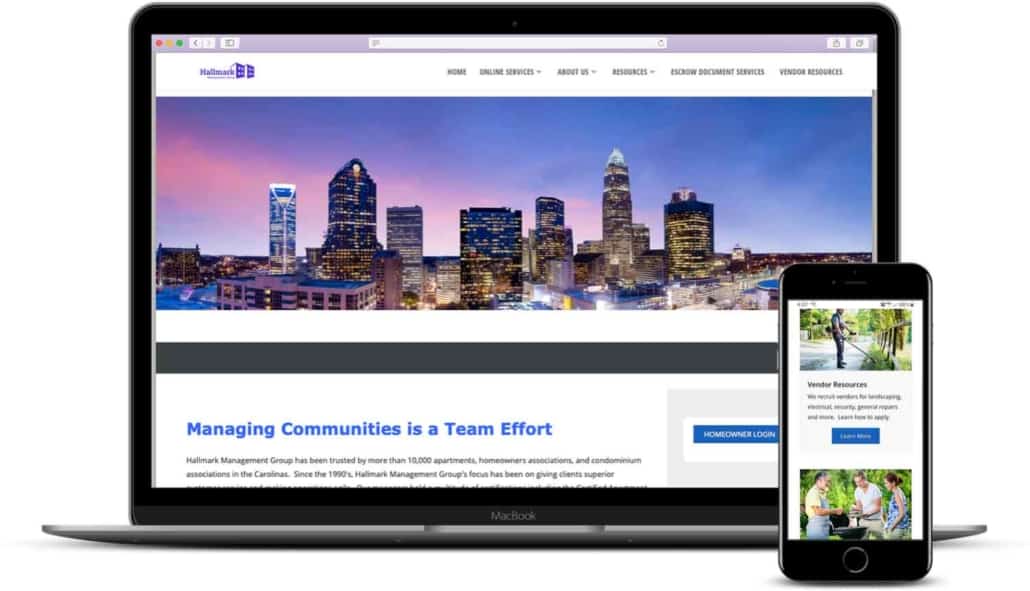
4) Assign board members to ACRs quickly
Managers can now assign board members to architectural change requests when creating the ticket.
5) Sort by the community in the Task Management dashboard
When you select “All Communities” in the task management dashboard, the ticket table will now show the community. This means that managers can now sort tasks by the community.
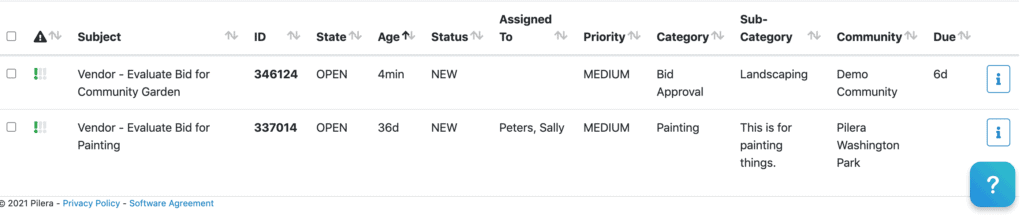
6) Improved readability for ticket comments
We’ve improved the readability experience for longer comments in tickets. Take note of some great ways to use the ticket comments to convey more intricate information:
- Instructions for a work order job.
- A detailed update on how you resolved a challenging customer support ticket.
- Update other board members of detailed discussions with potential vendors while soliciting bids.
About Pilera
Pilera Software is the premier community and property management suite that has helped thousands of community managers and back-office personnel enhance communications, improve customer service, and manage compliance and operations. May we help your community achieve these success stories? Contact us to see how Pilera’s community management suite can help your company.