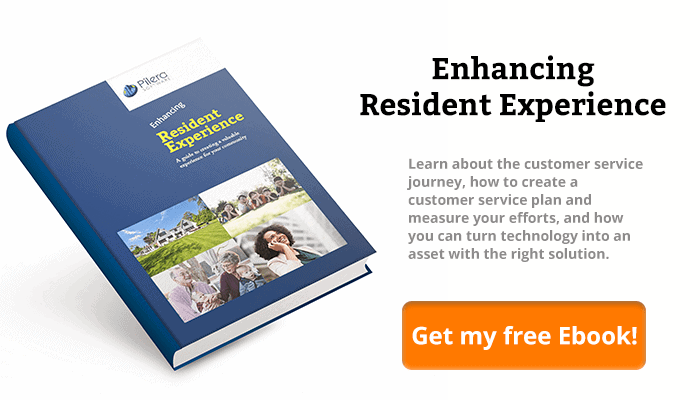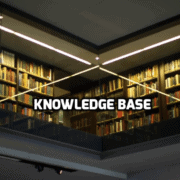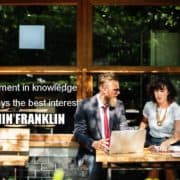10 Knowledge Base Articles That Will Reduce Inbound Calls & Increase Transparency!
As an HOA management company or association that focuses heavily on resident/customer service, you’ll often measure success by how quickly you can resolve resident issues & save your staff time. The knowledge base feature in Pilera is one of the best ways that managers can deliver excellent customer service while significantly reducing inbound calls. A self-service area within the resident portal, the knowledge base serves as a place to host resident’s most commonly asked questions. In addition to residents, staff can also use the knowledge base to resolve incoming resident questions or train new staff. In this blog article, we talk about how the knowledge base works and 10 articles that you’ll want to write right away!
How the Knowledge Base works
- Use the content builder in the Knowledge Base to add text as well as customize the look and feel of your content. You can even format your content as tables!
- Set permissions to restrict content to staff, owners, or tenants.
- Add tags for easy searchability.
- Your residents and staff can log in, search for a particular topic, and get answers to their questions.
Now that you know how it works, here are 10 ideas for you to add to your knowledge base today!
10 Knowledge Base Article Ideas
1) Association Data Sheet
An association datasheet contains all relevant community contacts, vendors, and processes in one place. A client and power user of Pilera’s Help Desk functionality created a datasheet for each of their associations. For example, their datasheet lists amenities, the resident approvals process, who to contact for insurance, which maintenance services the association has on contract, and more.
Suggested tags: Association info, vendors, resident approval process, utilities, board member.
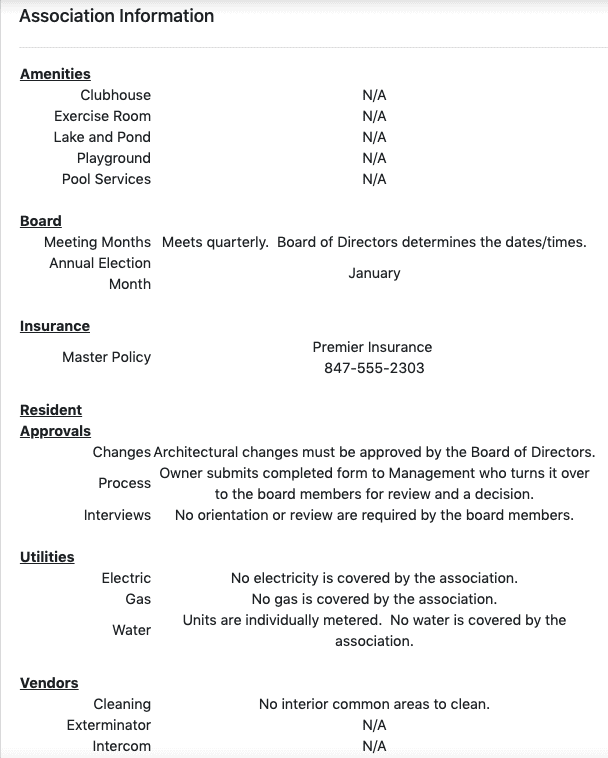
2) Add Board member contacts to the knowledge base
The board member contact is a great go-to article for important information about the association’s leaders. It can list positions, contact emails, and office expiration dates.
Suggested tags: Board member, Elections, Meetings.
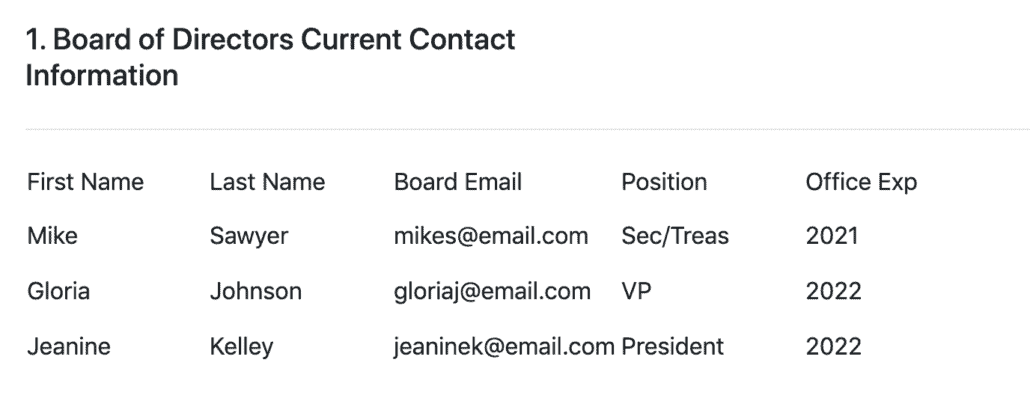
3) How to access important community forms
Managers can provide links to important community forms such as surveys or a clubhouse rental form. Add any other instructions such as fields that are important to fill out or how quickly a resident can expect a response.
Suggested Tags: Create a general tag for “Forms” or a tag for the specific form name like “Clubhouse Rental Form”.
4) Community equipment
Create a list of all the equipment that the community maintains on a regular basis. In the post, include information such as manufacturer and warranty.
Suggested tags: Maintenance, Association Info.
5) Guest policies
There are many articles that managers can write to inform residents about the community’s guest policies. These include rules on daytime and overnight parking, how many days a guest can stay over, and the number of pets allowed.
Suggest tags: Creating and applying a general tag like “Guest Policy” will allow residents to discover other related articles. Managers can also create more specific tags such as “Guest Parking” for quick searchability.
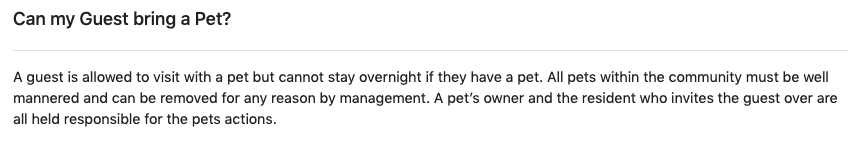
6) Management response time
When a resident emails the manager, they will want to know when they can expect to receive a response. Posting an article that answers this question helps to set resident expectations.
Suggested tags: Contact Management
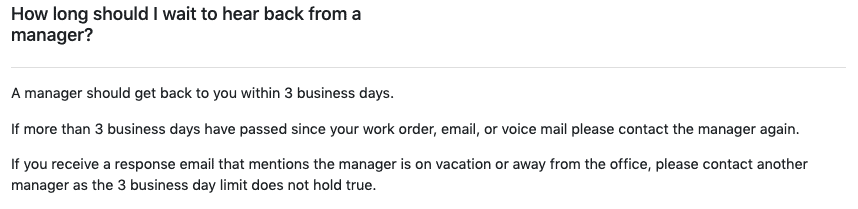
7) Maintenance responsibility matrix
A very common question that residents have when paint chips off or if equipment breaks, is who is responsible for fixing it. This is when a maintenance responsibility matrix comes in handy. The best way to depict this information is to create a table that shows each element and whether the resident or the association is responsible to fix it.
Suggested tags: Use a combination of these tags so that residents can easily find the information they’re looking for & discover new articles: Maintenance, Maintenance Matrix, Association Info.
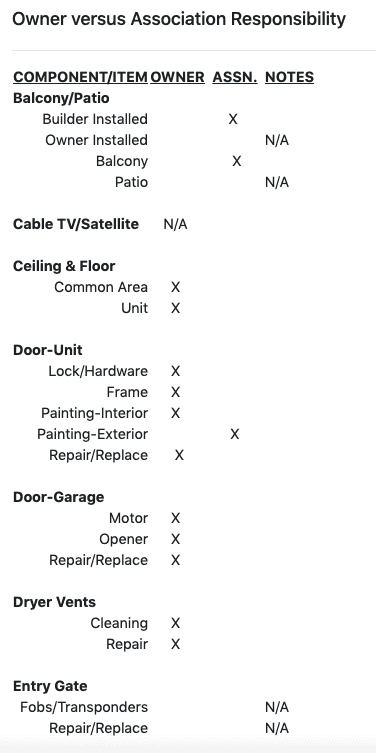
8) Snowstorm policy
During a snowstorm, it’s important to keep residents informed about best practices and policies so they can prepare ahead of time. Managers can create articles to convey parking rules, emergency contact information, winter maintenance tips, and more.
Suggested tags: Snow.
9) Emergency procedures
Posting content about the community’s emergency policies and procedures helps residents to be prepared. Managers can post information on emergency contact information, links to community maps and resources, and what residents need to do before, during, and after an emergency situation.
Suggested tags: Emergency, Snow.
10) Add staff & vendor information to the knowledge base
When a resident needs to contact a staff member or vendor, create a table that shows the company name, contact name and email/phone, contract duration, and any other information that might be useful to a resident. This table can also be useful for after-hours staff or new employees who join.
Suggested tags: Vendor, Managers, Association Info.
Get more time back in the day while educating both residents and staff of important community information. The knowledge base is a simple, yet powerful tool that communities can use to answer resident’s most asked questions. If you’d like to learn more about how you can use the knowledge base for your community, contact [email protected].