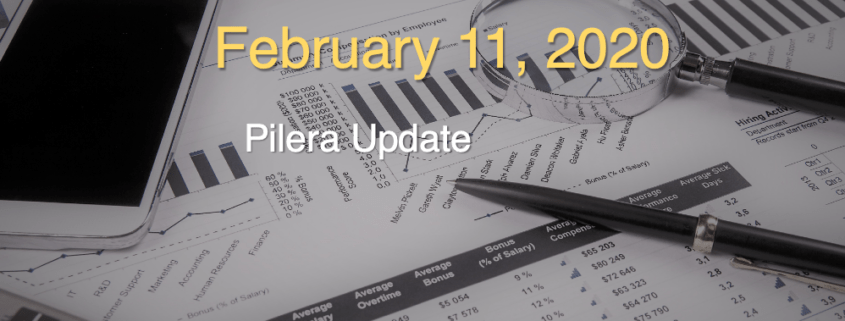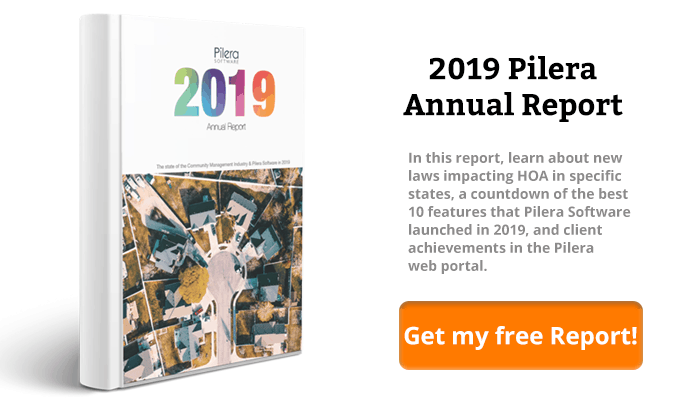February 11, 2020 Release Notes – New Insurance Dashboard
Greetings,
We’re back with more updates this month to enhance your experience with tickets and the event calendar. We also just released a brand new Ebook that dives into all the new features we launched in 2019. Now, without further ado, let’s talk about the new updates for this month!
New Feature
Insurance Dashboard
We’ve seen impressive growth in our insurance feature, so we’re thrilled to announce the new Insurance Dashboard. Through the Insurance Dashboard, managers can filter various criteria to meet their business needs and generate a summary or detailed Excel report. The criteria that managers can filter on include all communities or a specific community, status, state, category, start and end dates, subject or ticket ID, and modified date. Managers can find this new functionality in the Insurance Report section.
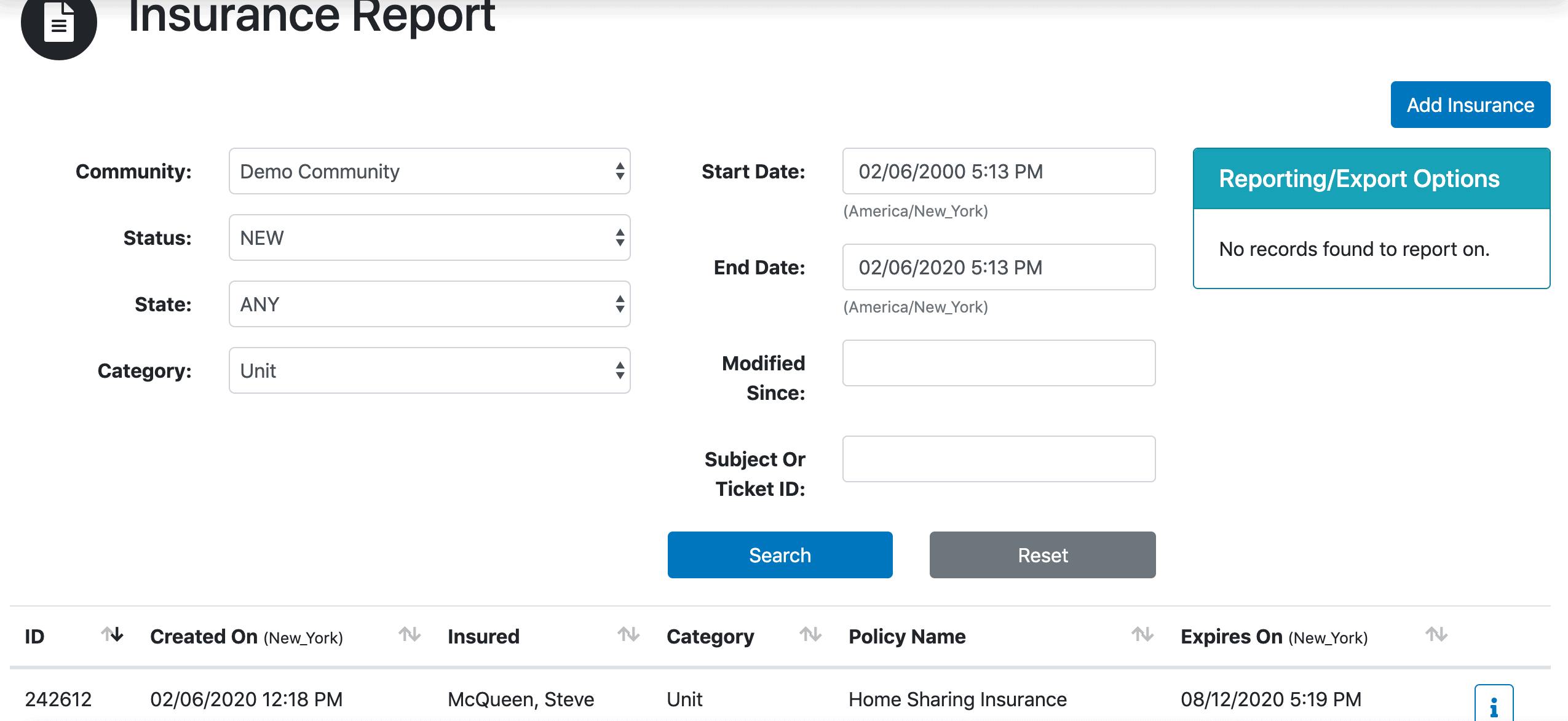
Enhancements
- Managers can now search for ticket ID’s in the dashboard via the Subject field.
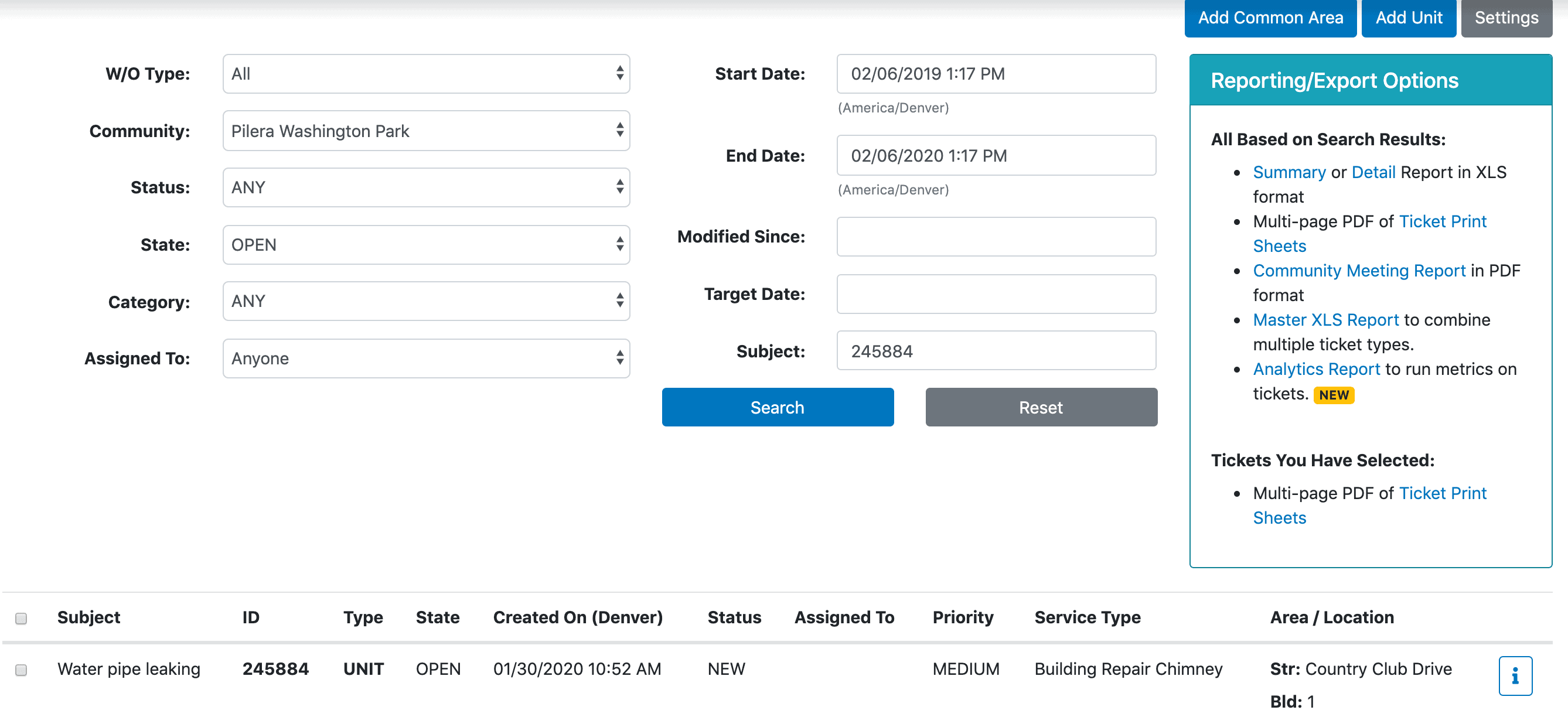
- When sending a notification about an event in the new Event Calendar, managers can choose to notify by location (entire community or specific street, building, floor, or unit) or type of user (owner, tenant, other occupants, and/or a manager).
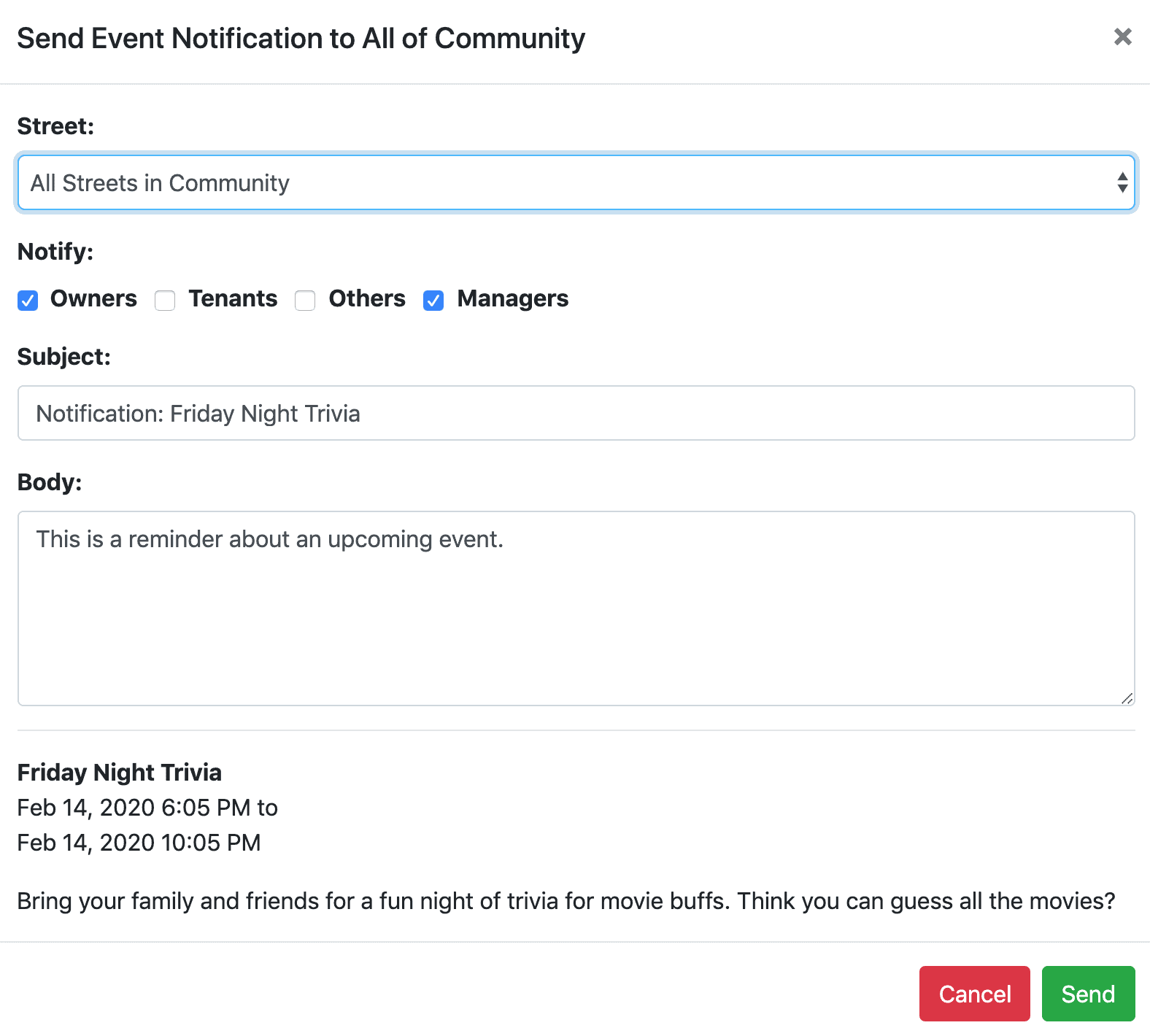
- When updating all ticket types, the option to notify the assignee automatically defaults to no. If preferred, the manager can choose to notify the assignee.
- In the Unit View, managers can now view a list of architecture change requests submitted for a specific unit.
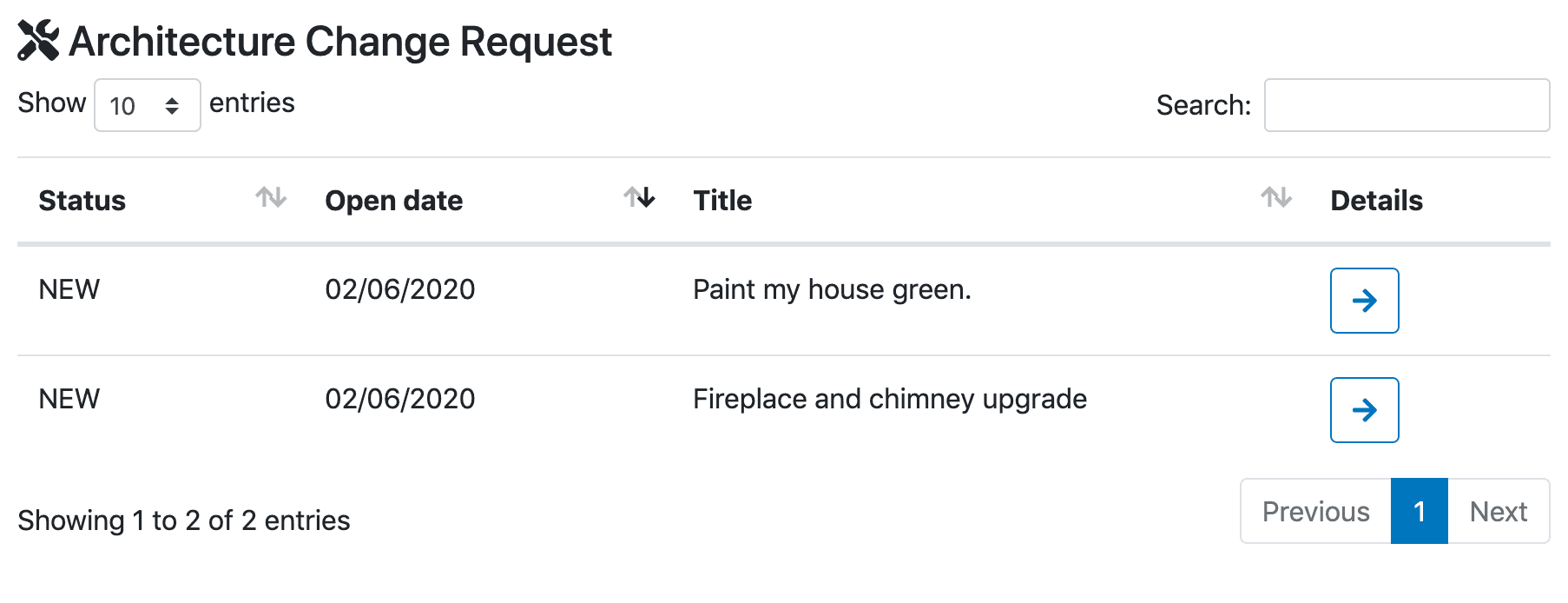
- In the Unit & Account tab within each resident profile, we now provide a direct link to view the unit details for easier access. You’ll see the familiar unit details page with the list of all occupants, leases, vehicles, work orders, violations, and architectural change requests.
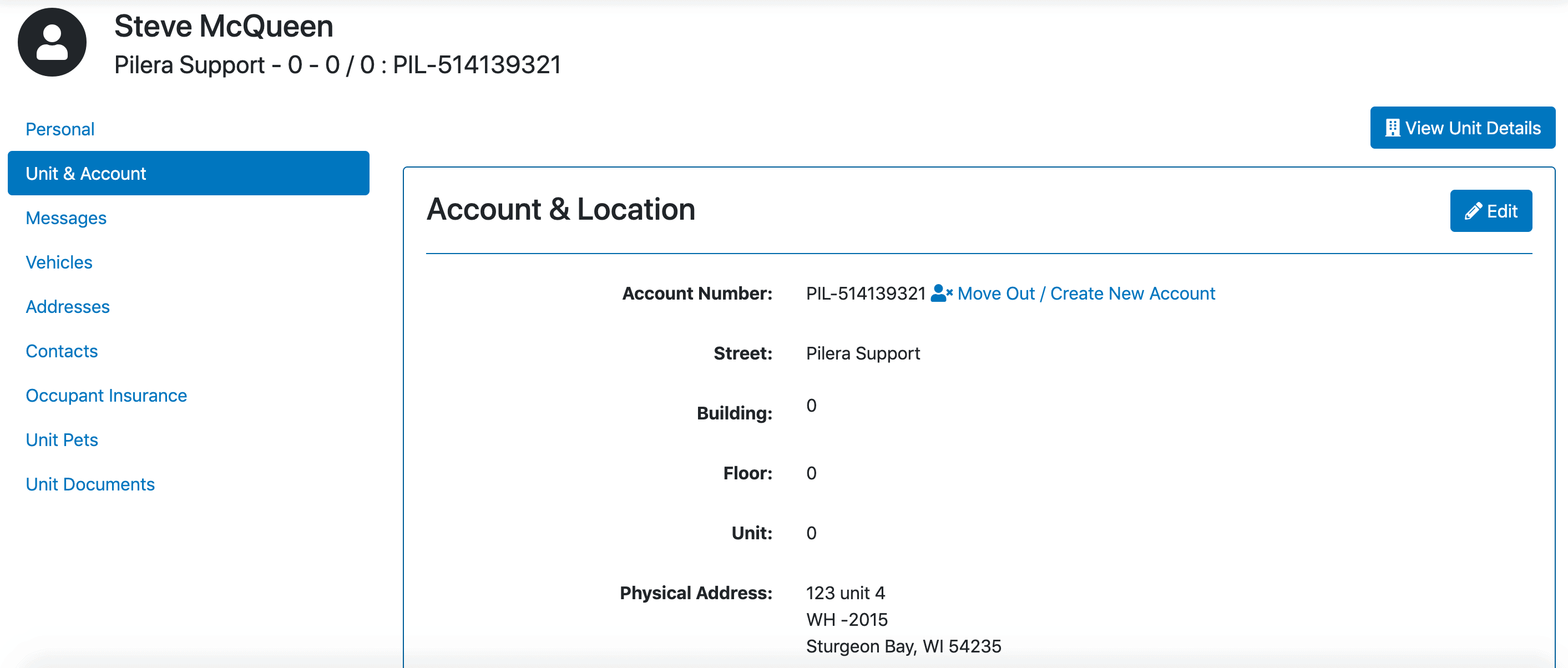
- We’ve made some enhancements to the date picker throughout the app including the Lease Report. This includes automatically setting the start date correctly if the end date selected is before the start date.
To learn about all the updates you can leverage in 2020, check out our 2019 Annual Report below!
About Pilera
Pilera Software is the premier community and property management suite that has helped thousands of community managers and back-office personnel enhance communications, improve customer service, and manage compliance and operations. May we help your community achieve these success stories? Book a demo to see how Pilera’s community management suite can help your company.