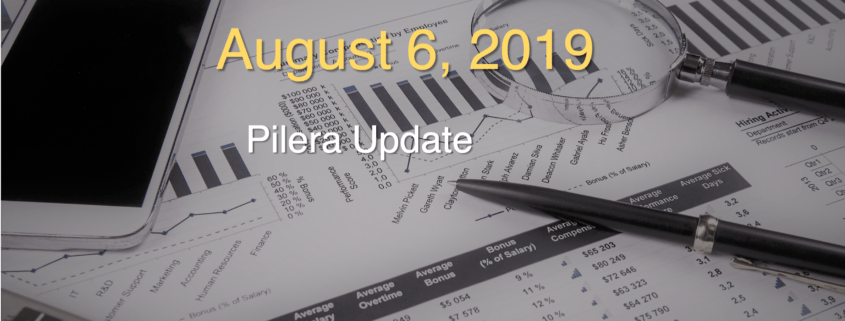August 6, 2019: Document library and custom categories updates
Greetings,
This month we are back with some enhancements to our community and property management platform within activity logs, custom categories, document library, and more. Let’s dive in!
Enhancements:
1) Custom categories
In the July 16th release, we introduced a new feature where managers can create their own custom categories for tickets. Managers can now display or hide a category at the community level in the Settings → Custom Categories page.
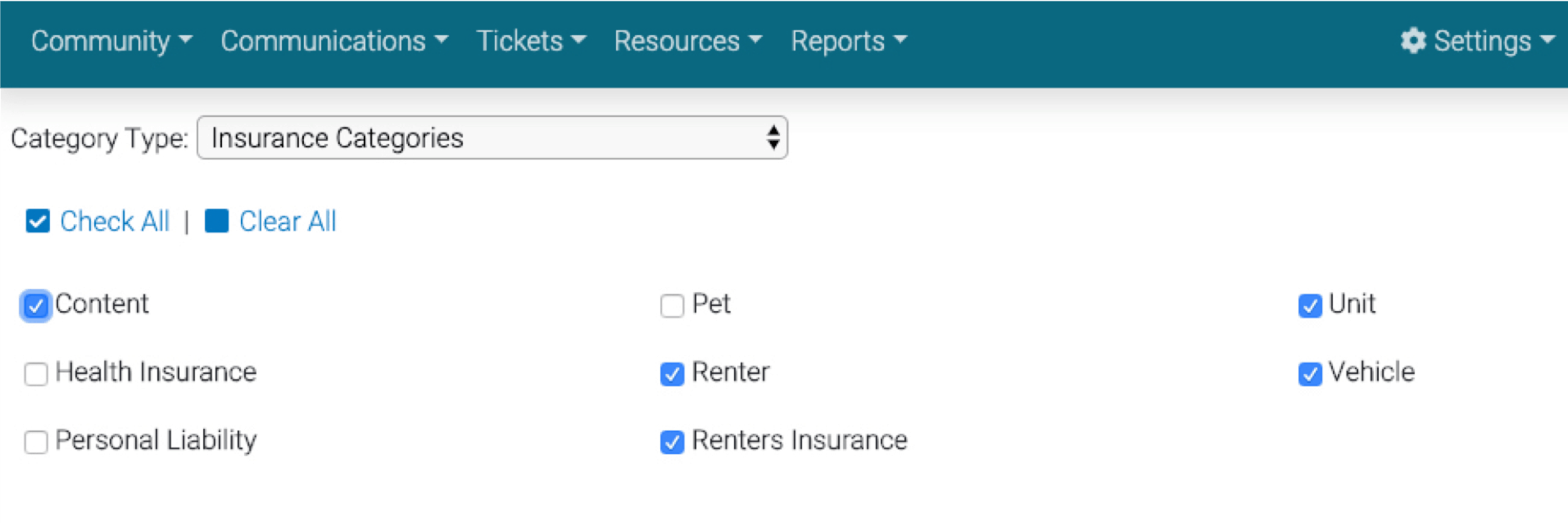
2) Contact fields for tickets
The unit activity log, occupant activity log, and rule violation tickets now include three new fields: contact name, contact email, and the option to notify a contact by email. These fields will also now display in email notifications and downloaded reports.
New fields in the activity log ticket creation:
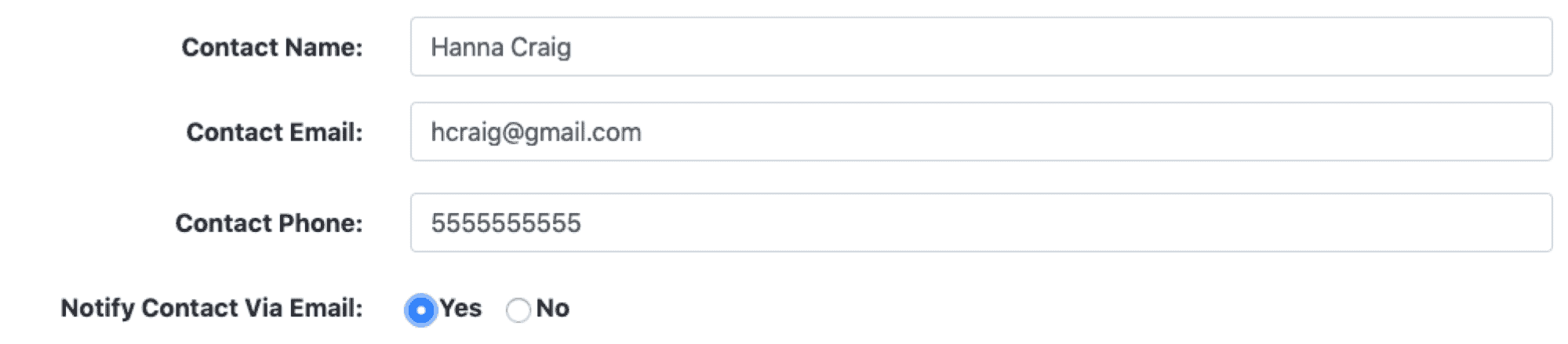
New fields now display in the email notification:
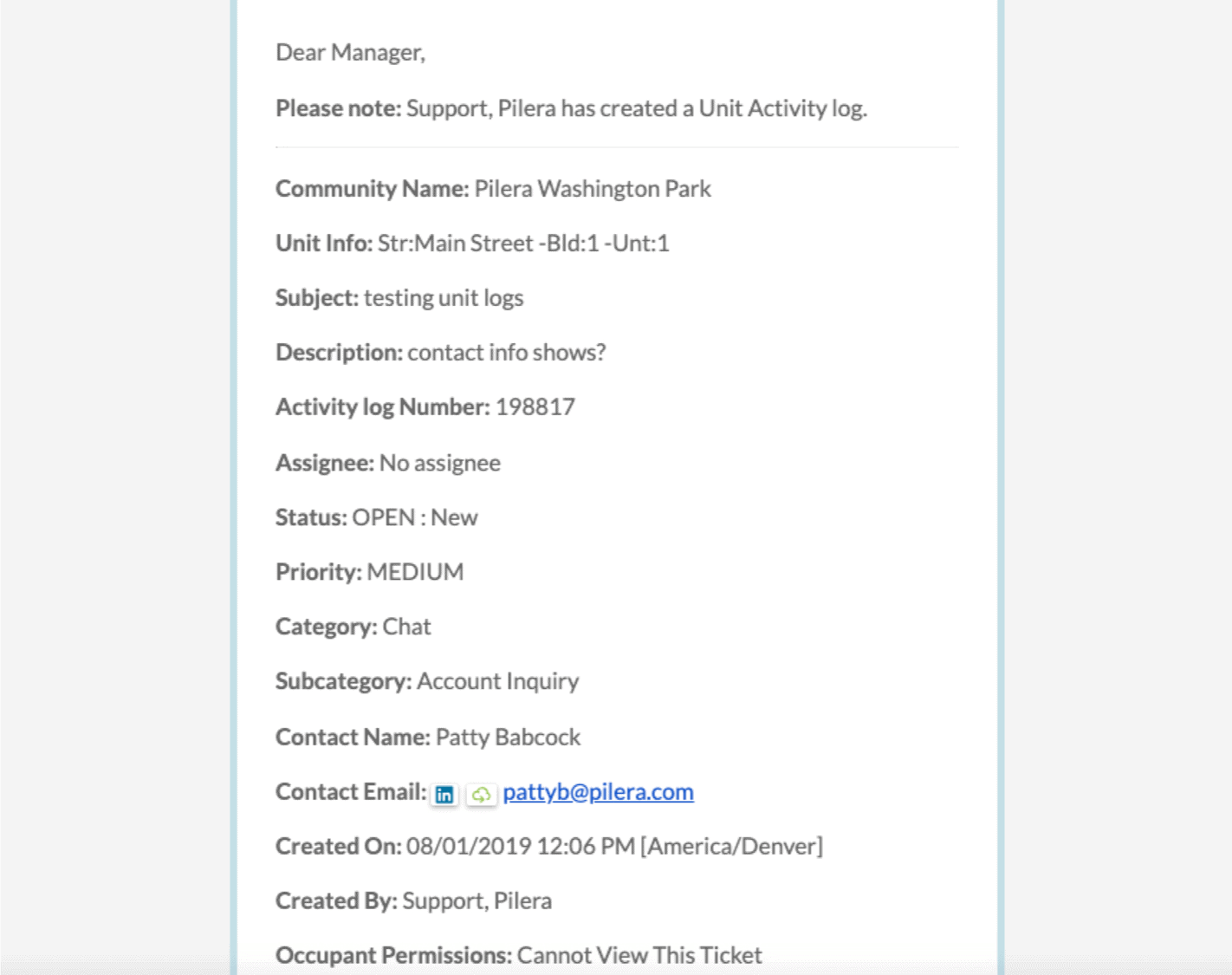
3) Document library
Previously, downloaded files would be placed in the browser’s download directory, causing confusion in retrieving the file. We’ve now implemented an “Open” file button that will open the file in a new browser window instead of downloading it. Residents can then choose to download the document manually or simply view it in their browser.
4) Other enhancements
- The Community Admin role (generic manager role) now cannot delete users from the system. This removal is a part of our plan to continue introducing new user roles with more granular permissions. As we continue on that path, the Community Admin role will have fewer permissions and will become a generic role. We recommend our clients to upgrade all managers who need the capability to delete users to the Community Manager or Company Admin role.
- In May 2019, we implemented a feature called “email replies” in which residents can reply directly to manager emails sent through Pilera. We now display a warning message when sending an announcement, message, or event that if a manager does not have their email preferences turned on, they will not receive resident replies.
- In April 2019, we introduced new resident account filtering. In this release, we’ve updated the verbiage when a manager is in the “Move Out/Create New Account for Unit” window. When no occupant has been selected yet, managers can either select individually or click “Assign All to New Account”. When selecting an occupant, the action will be to “Confirm Remove and Reassignment”. We’ve made these verbiage changes for better clarity.
- We’ve made minor adjustments on the Personal tab of the Occupant listing for better user experience.
- We’ve made a few adjustments to the login page for an improved resident experience. “Request Login” has been changed to “Registration Request” for better clarity. Additionally, upon login failure, the Forgot Username/Password option will be highlighted.
- We’ve adjusted the font size on content editors in the communications and knowledge base to improve user experience.
About Pilera
Pilera Software is the premier community and property management suite that has helped thousands of community managers and back-office personnel enhance communications, improve customer service, and manage compliance and operations. May we help your community achieve these success stories? Book a demo to see how Pilera’s community management suite can help your company.