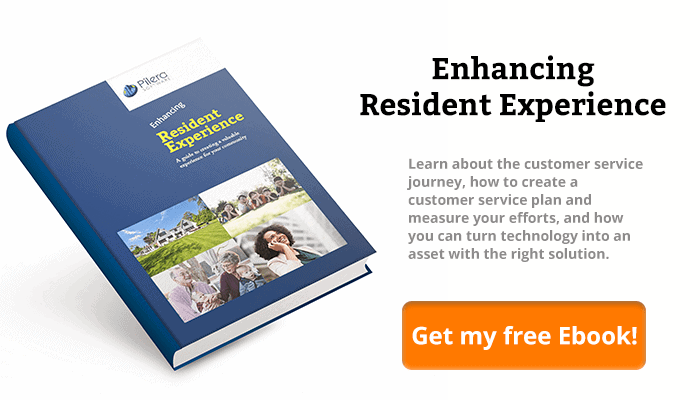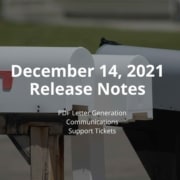How to Modernize Your Customer Support with 7 Tools in Pilera
As a support manager or staff member, you wear many hats in ensuring smooth operation in the communities you manage. You’re triaging new resident requests among your support staff, assisting residents, creating help documentation for residents and your internal staff and presenting all the work completed to the board. Therefore, your major goal is to create a good experience for residents. It’s a rewarding feeling when you’re able to successfully streamline the support process while making your residents happy and your staff satisfied with the role they play. At Pilera, our focus is to continue building upon our help desk functionalities to help make customer support more rewarding for everyone. In this month’s edition of the manager toolkit blog series, we’ll cover 7 helpful tools in our help desk platform.
1) Cross-Community Search
When handling resident interactions in tens, hundreds or thousands of communities, managers need to gain quick access to resident records. The cross-community search tool allows managers to enter in a resident’s name, email address, phone number, unit or address in the search bar and be directed to the resident’s record instantly, irrespective of which community’s portal the manager is in. Simply put, managers don’t need to select a community first in order to search a resident’s record – this is a big time saver while managing information across the portfolio.
2) Adding support tickets on the go via Quick Add Ticket
After the manager uses the cross-community search tool to retrieve the resident record, they can use the Quick Add Ticket functionality in the occupant listing itself to add a new unit or occupant activity log. The manager can select the type of ticket, select the category, provide instructions, assign the ticket to themselves or another staff member, and attach files to the ticket.
3) Live troubleshooting with the “Pretender” tool
What if a resident calls saying they couldn’t locate a message or needs help in making their online payment? The pretender function is especially helpful in these types of scenarios. The manager can see exactly what the resident sees in the portal in real time. Then, the manager can easily guide the resident through their questions. Managers can locate the pretender tool in every resident record, denoted by the “eye” icon. It’s important to note that one user’s unit will be displayed at a time in pretender mode.
4) Creating predetermined ticket responses with Templates – NEW in 2018!
Managers can create and apply a set of predetermined responses to several communities instantly with the activity log templates. This saves managers time and eliminates the manual input of redundant information as they manage tasks across multiple communities. With these templates, managers can maintain consistency with theirs and their employee’s responses to tickets. To find the templates, navigate to the Settings section in Pilera.
5) Drilling into the information you need with Dashboards
Measuring how your customer support efforts are ramping up is critical to how you can improve operations. Through the Activity Dashboard, managers can filter on the type of ticket, date range, assignment, category, and more. Here are a few examples of how the dashboard can help you get specific insights:
- Open unit-level tickets assigned to Jason across every community he manages in the month of January.
- Occupant-specific tickets a manager completed last month in Sierra Park HOA.
- Tickets created throughout the portfolio that originated from a resident walking into the management office in the past year. Diving into this data can also inform you of the nature of these types of tickets that may help residents to find what they need on your website or portal without needing to pay a visit.
6) Taking information offline with Reports
Managers can download summary, detailed, or a master report on their activity logs. The Master Report is a new feature we have implemented this month for managers to download a report containing all ticket types in a specific community or throughout the entire portfolio.
7) A searchable FAQ’s via the Knowledge Base
An essential aspect of customer service is helping residents to help themselves in finding the answers they need. Pilera’s knowledge base functions as a searchable help center for your residents to access at any time of the day, even when your staff is not in the office. You can also add specific tags to improve searchability and make it available to the entire community, tenants, owners, or just your internal staff.